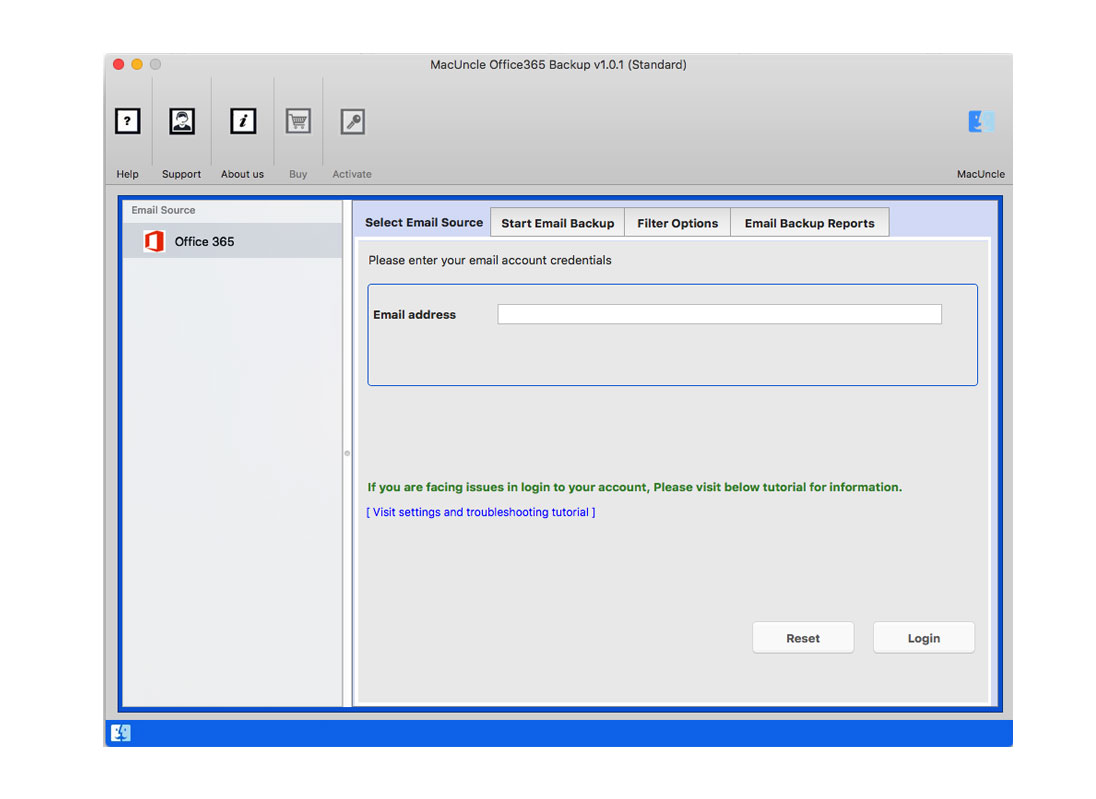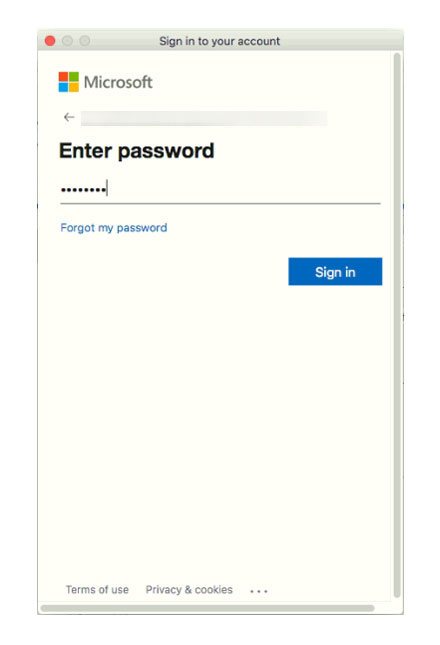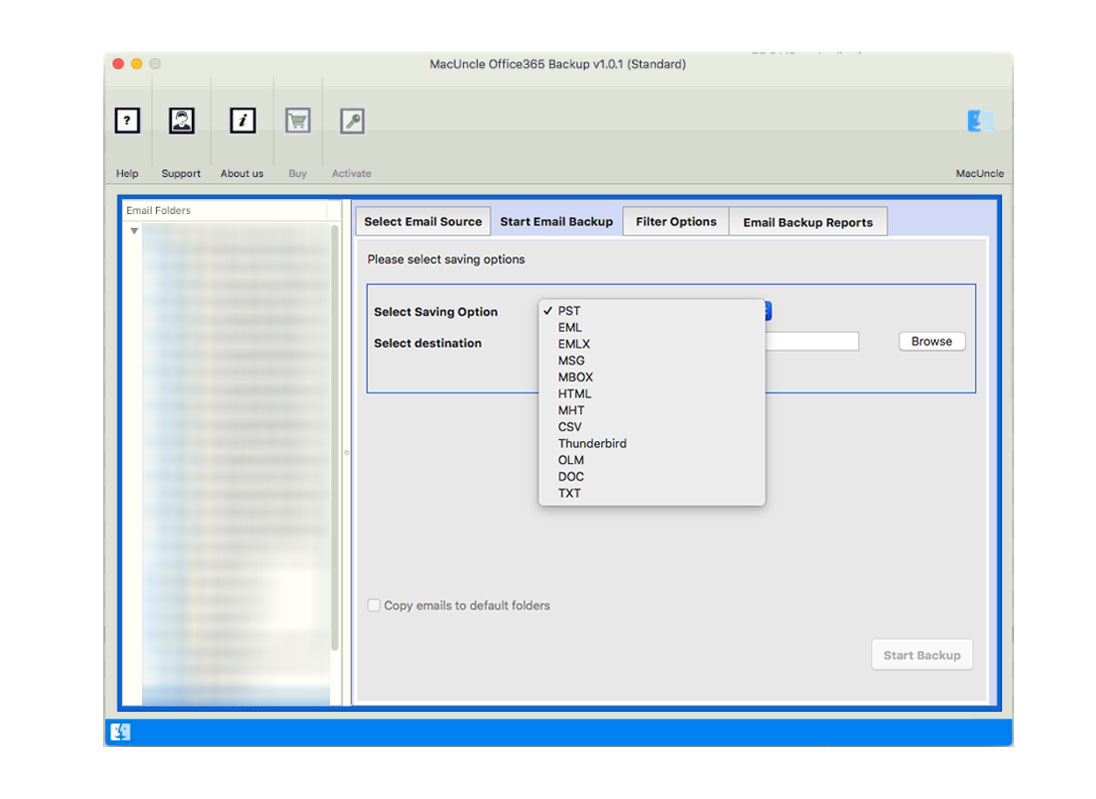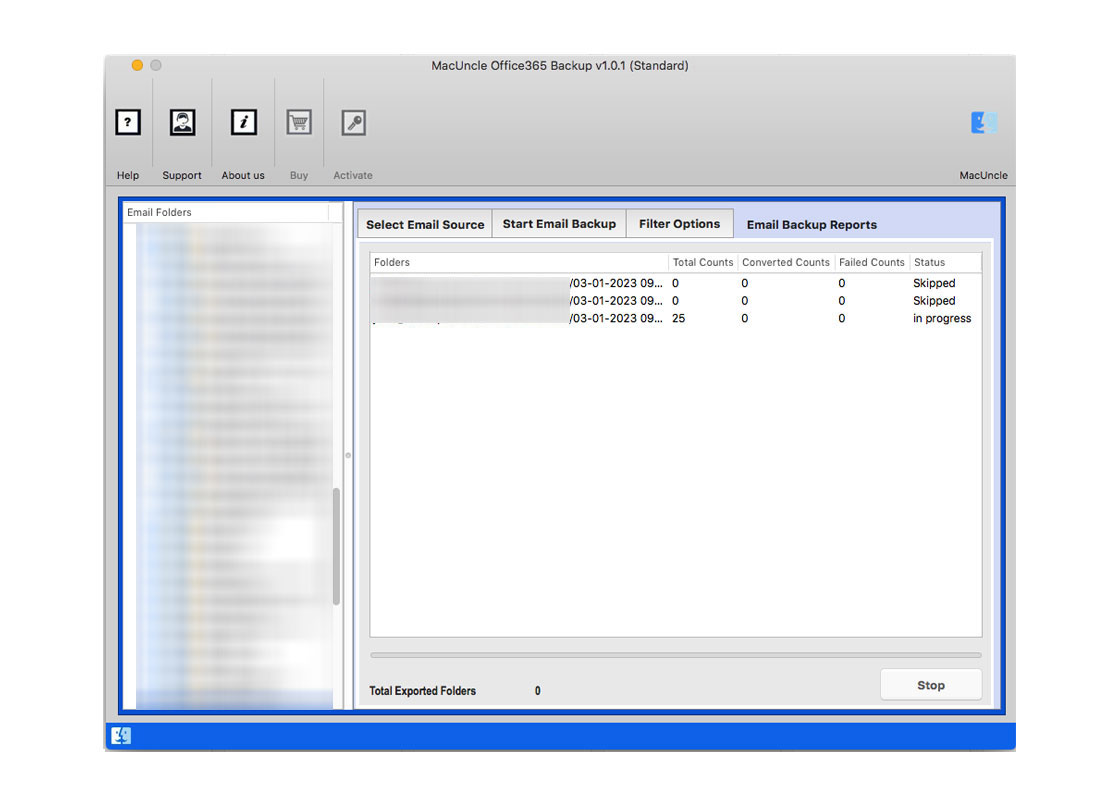Migrate Office 365 to Zoho Mail in 4 Easy Steps
Synopsis: If you want to migrate Office 365 to Zoho and are looking for a quick and dependable solution that will keep the original folder structure, you may find it in this write-up. It includes a step-by-step guide with screenshots to forward Office 365 Mail to Zoho Mail. So, to acquire that solution right away, start surfing the page.
Table of Content
Discover Some of the Primary Advantages of Using Zoho Mail
- Zoho Mail integrates a calendar, contacts, tasks, memos, and bookmarks straight into your mailbox. With all you require in one window, you can be more productive.
- Spend time with your colleagues and improve your collaboration. Release information, give tasks, organize events, and exchange notes with your co-workers. Streams make it easy to like, comment, and share on social media.
- Having all of your attachments sorted by type in one place eliminates the need to seek files. Evaluate, distribute, transfer to the cloud, or resend. Make better use of your attachments.
- To get your message examined before sending it, share drafts. Simply exchange your emails to communicate without getting confused by forwarding and answers. Share full folders to review or assign many emails at the same time.
So, we can conclude that migrating Office 365 emails to Zoho Mail can provide you with numerous benefits. As a result, examine the solution here.
The Best Way to Migrate Office 365 to Zoho
The Office 365 Mail Backup Tool is a powerful tool that can help you migrate Office 365 email to Zoho. It’s a tried-and-true product that ensures the whole email structure is retained during the migration process. It is not only the most effective tool, but it is also the most efficient. It only takes a few simple steps to forward O365 emails to Zoho, which we recommend you review before using the tool.
Step-by-Step Instructions on How to Import Emails from Office 365 to Zoho
- Download, install and launch the software operating systems to start the process of importing emails.
- After running the tool to migrate O365 to Zoho, you need to enter your Office 365 email address and password to sync all related data to the tool.
- Once all the folders are visible in the tool pane, you need to select the ones for migration and also select IMAP as the save option.
- Now that you have entered your Zoho Mail email address and password, and applied filters you need to click the Start Email Backup button to migrate Office 365 to Zoho.
So, to migrate all emails from Microsft 365 to Zoho quickly and safely, you must follow the procedures above. Now that we’ve shown you how the tool works, we’d like to demonstrate to you some of its features. If you want to understand the tool’s true potential, read on.
You May Also Read
How Using an Automated Approach is the Best?
- Bulk Migration: One of the main features of the suggested tool is that it saves time. It makes no difference how many folders you have in your Office 365 account or how many you want to move. The tool can forward an unlimited number of Office mail folders in a single session.
- Migrate with your Permission: The application to add Office 365 to Zoho CRM works with your permission. It allows you to choose and deselect folders in your Office 365 account. You can deselect all folders that you consider unnecessary to forward to Zoho Mail.
- Advanced Filters: While you can migrate the emails, you can also move only certain ones. You can move emails selectively using the application’s built-in filters. You can use a date range and even an email field to shift emails based only on those criteria.
- Device Compatibility: You can use the tool to switch to Zoho on any Mac-powered device. To launch the tool, you can use any version of Mac OS, new or old. Above, we’ve also given a link for Windows devices.
Conclusion
Your search for how to migrate Office 365 to Zoho Mail has come to an end. We have provided you with the best tool for bulk email migration from Office 365 Mail to Zoho Mail in a few simple steps. We have included the utility, its functionality, and its features. You may learn everything about the software in this article and begin transferring your data right away by downloading it from the link above.
Frequently Asked Questions
Q) Is there a cost associated with importing Office 365 to Zoho Mail?
A) First, the user can try the demo version of the suggested application and then go with the upgraded version to get an unlimited migration option.
Q) What happens to my Office 365 emails and data after migration?
A) Right after the migration all the Office 365 emails and other data will be available in the Zoho Mail account.
Q) Can I perform the migration myself, or do I need technical expertise?
A) The software recommended in the article can be used without the help of any technical expertise. The overall procedure can be even done within the interface itself.