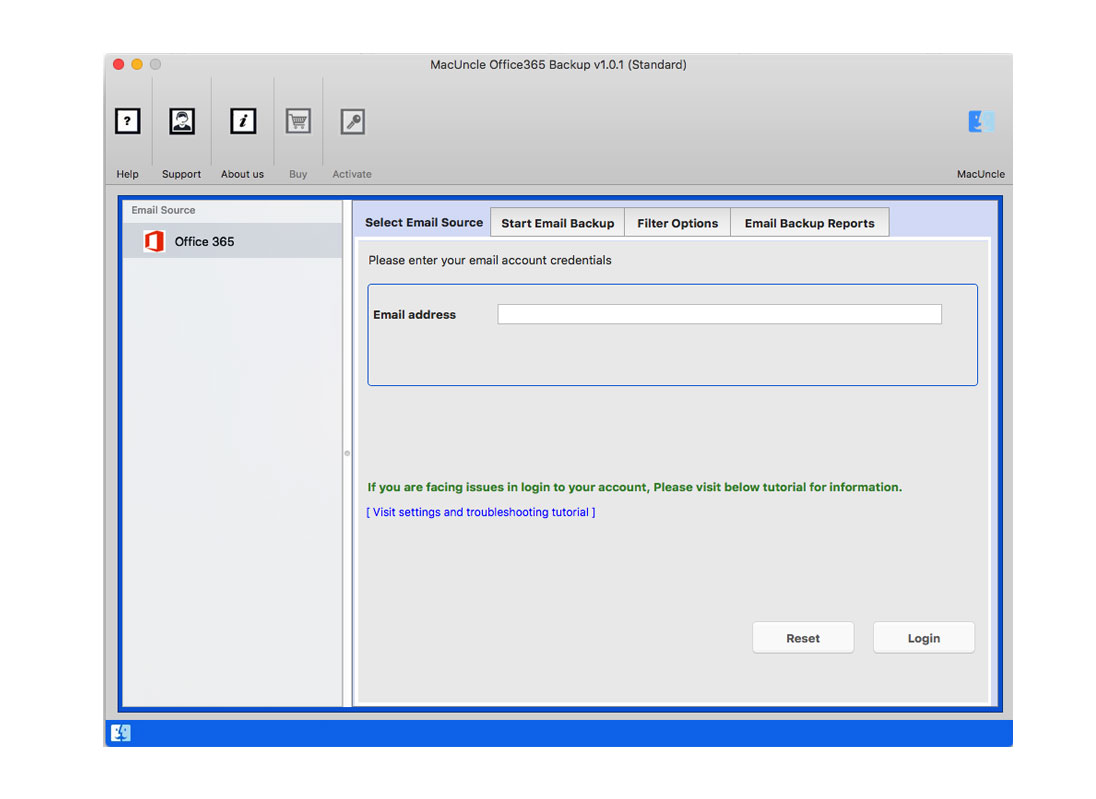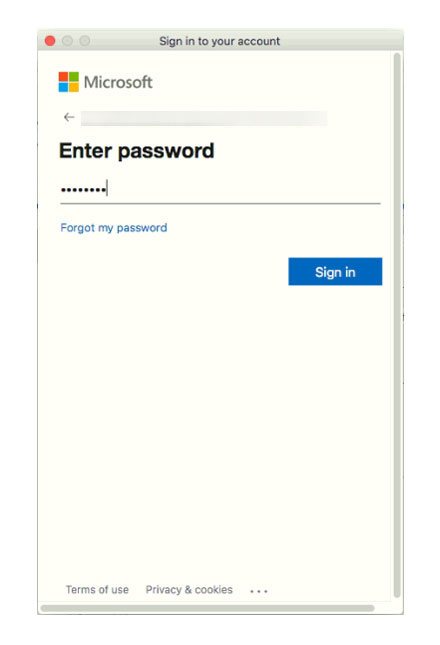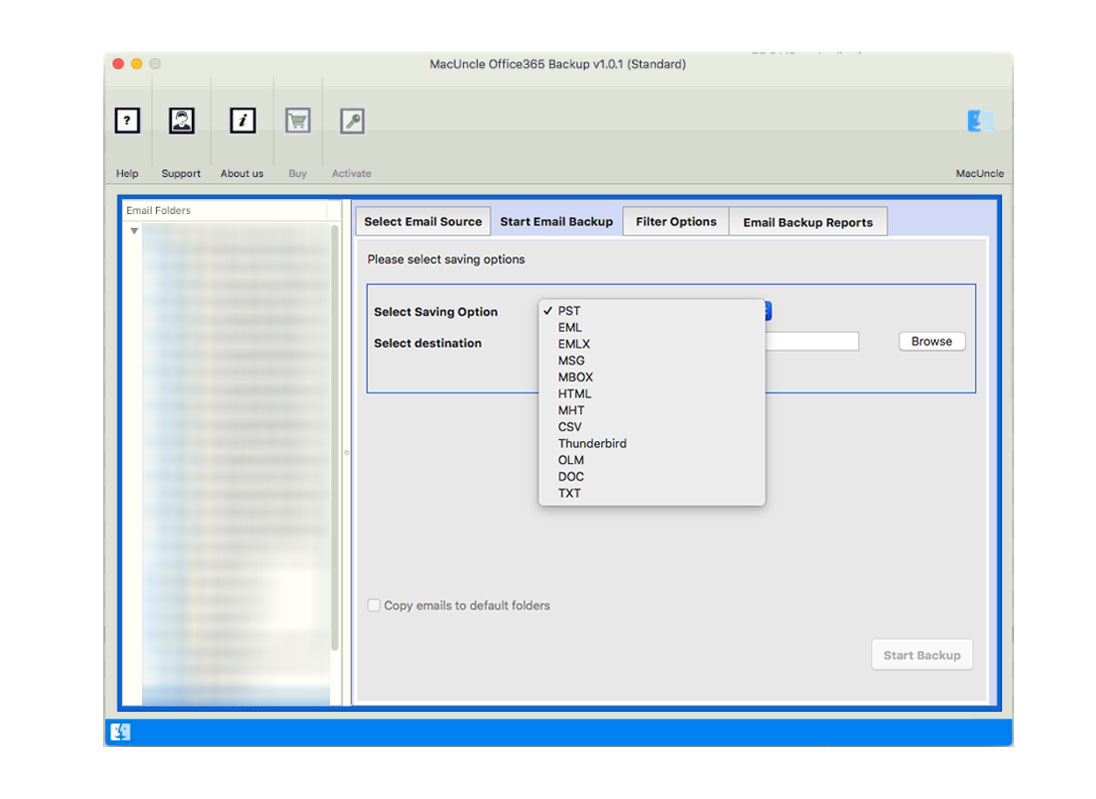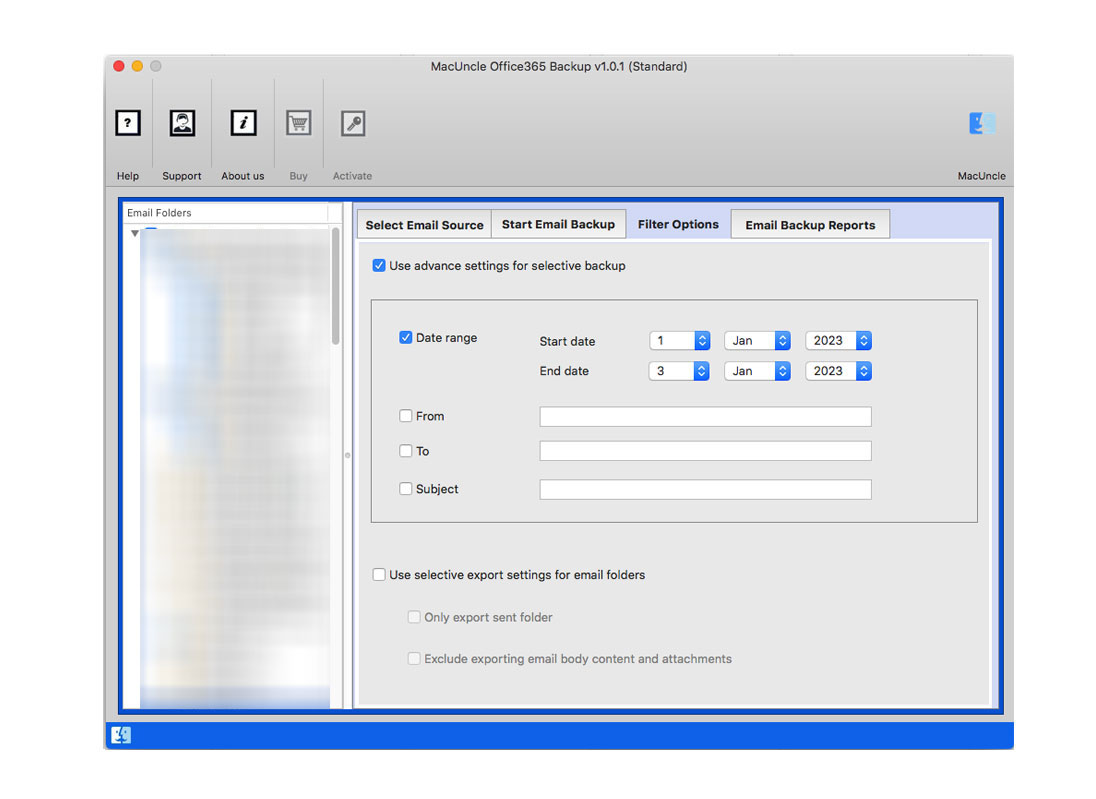Transfer Office 365 to IMAP in Bulk With All Related Data
Many people have become tired of looking for a great method to transfer Office 365 to IMAP. There is a plethora of software available on the internet, but determining which is the finest is difficult. Thus, in order to alleviate your strain, we have discussed a tool that you will undoubtedly find to be the perfect suit for you. Consider beginning to read this instructive text to find the ideal solution for your data migration.
A Stunning Method to Transfer Office 365 to IMAP
MacUncle Office 365 Mail Backup tool is one of the tools that might best meet your requirements. It is software that allows you to transfer emails, attachments, and other data from Outlook Office 365 to IMAP while maintaining data integrity. It includes a free version, which you can obtain by clicking the green icon below. It’s a Mac-compatible app that provides numerous benefits. One of its benefits is that it provides only a few steps to migrate your complete data, which we recommend you check for to establish the tool’s functionality.
You May Also Read
Complete Instructions for Migrating from Office 365 to IMAP
- To begin, click the download icon to obtain the software. To begin installing the downloaded file, double-click it. When the installation is finished, run it to change from Outlook 365 to IMAP.
- You must now select the email source from the tool’s left pane. After that, enter your Office 365 email address and password.
- Once all of your Office 365 linked folders are synced with the tool, you must choose which ones to migrate. You must also pick IMAP as the saving method.
- Enter your IMAP server login information, apply filters to migrate only specific emails, and then press the Start Email Backup button to transfer Office 365 to IMAP on Android.
So, with the software’s support, you can move from Office 365 to IMAP. Now that you’ve figured out how the tool works, it’s time to figure out how effective it is. The following are some of the tool’s qualities that you should review to learn more about it.
Discover Some Traits of the Office 365 to IMAP Migration Tool
- Support for IMAP Accounts: This software’s support for IMAP accounts is one of its top qualities and what makes it the best choice for users. The application has the ability to move Office 365 data to any IMAP-compatible account. You may easily transfer Office 365 to Yahoo, Gmail, and other services. Your Office 365 data may be moved anywhere you like with only this one app.
- Bulk Transfer Office 365 to IMAP: This app’s capacity for bulk data transfer is its second-best feature. You can move all of your Office 365 folders at once without experiencing any problems or delays. Therefore, you shouldn’t be concerned about how much data you have stored in Office 365.
- Selective Data Migration: While you can migrate from Office 365 to IMAP with all of your data, you can also transfer it selectively. This software allows you to choose and deselect folders to migrate only the ones you want. You can also use filters to move emails just from specified times or addresses.
- Safe and Mac Compatible: The software for change from Outlook Office 365 to IMAP is absolutely secure to use. There will be no tempering with your data once it has been moved. Furthermore, that utility is Mac-compatible and can run on both previous and newer versions of the operating system.
In Conclusion
Your search for the best approach to transfer Office 365 to IMAP has come to a conclusion. We have provided you with an over-the-top option for switching between accounts. The software is safe to use and includes a free trial version. Download the software from the link provided above and begin safely moving your data right away.