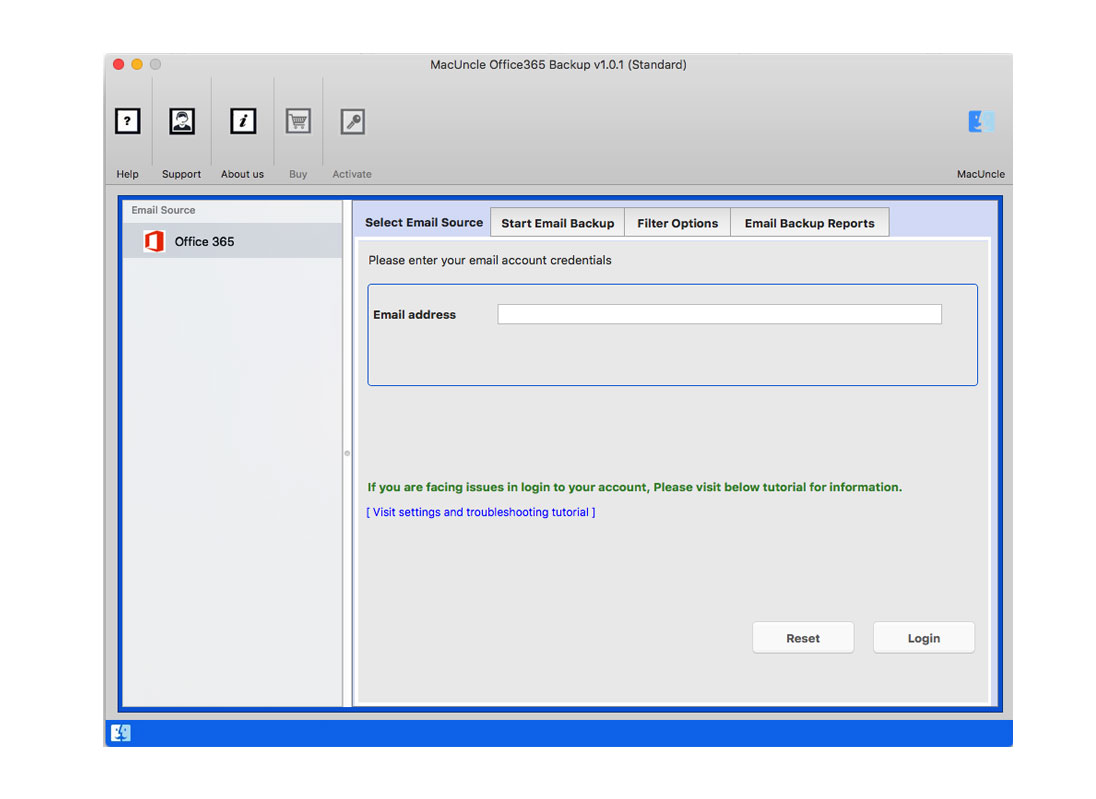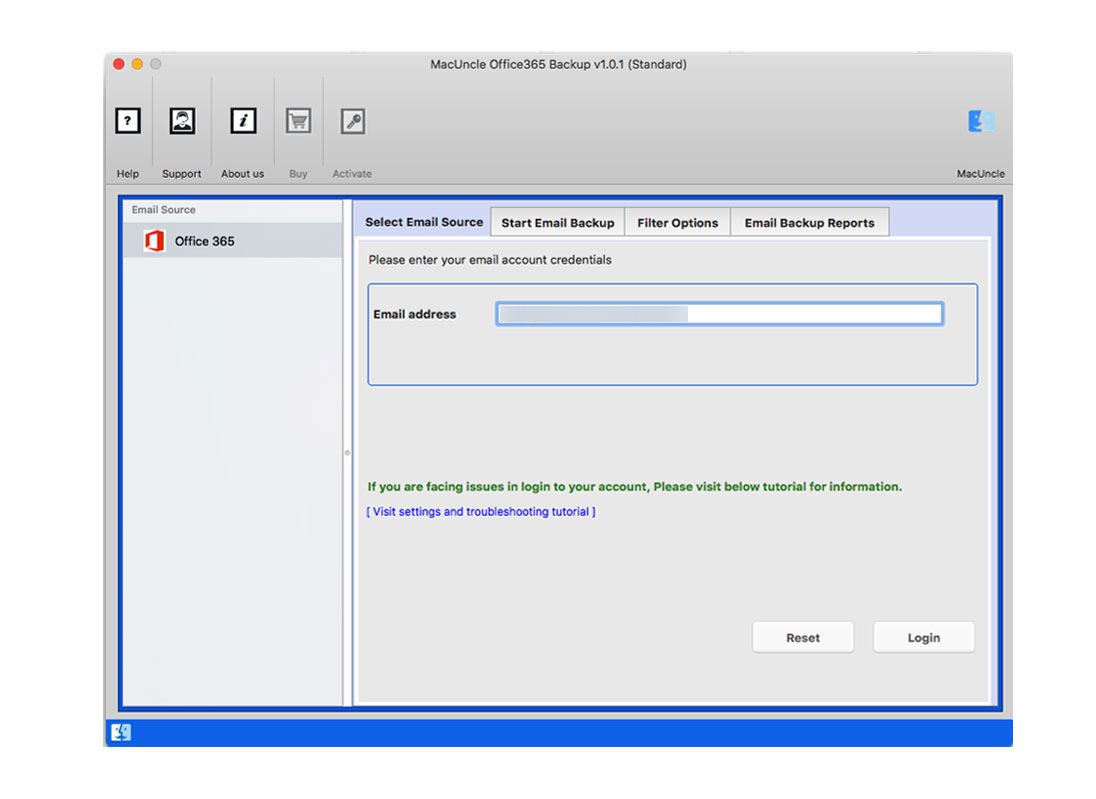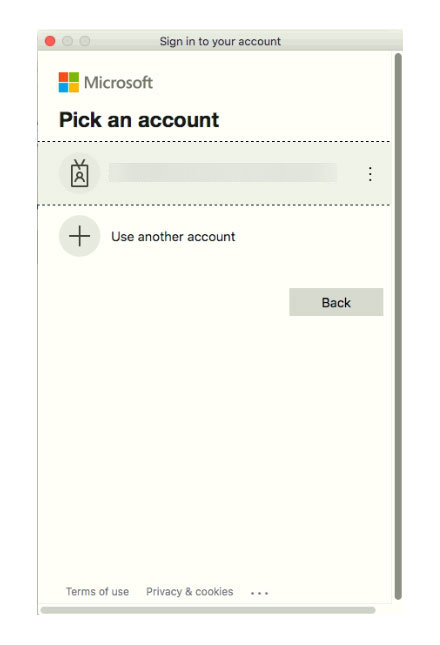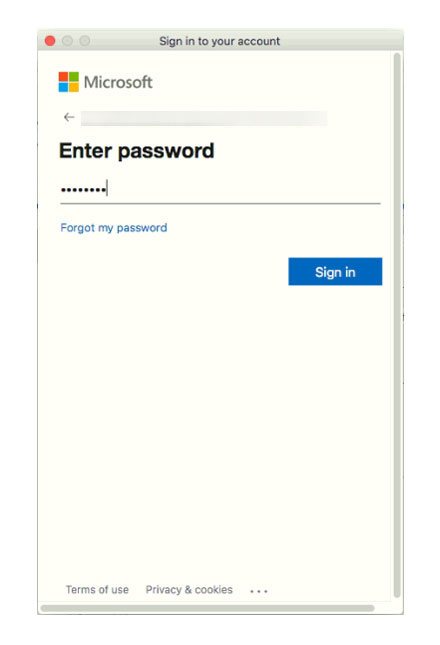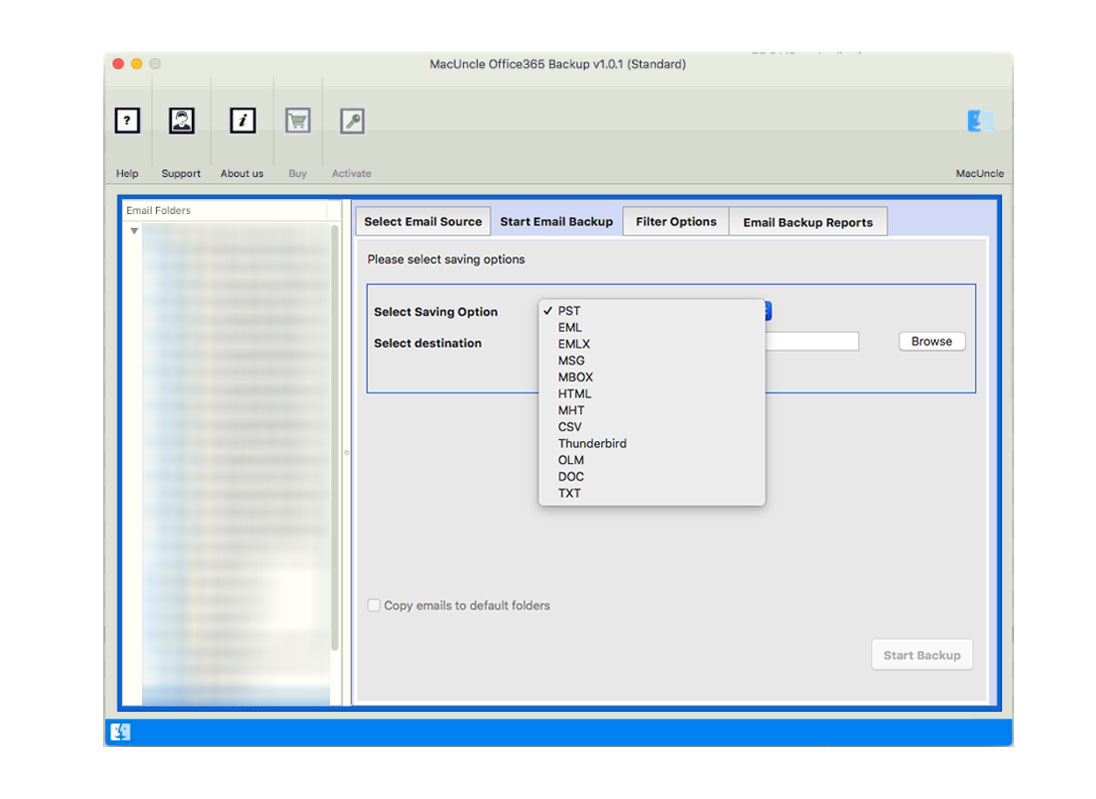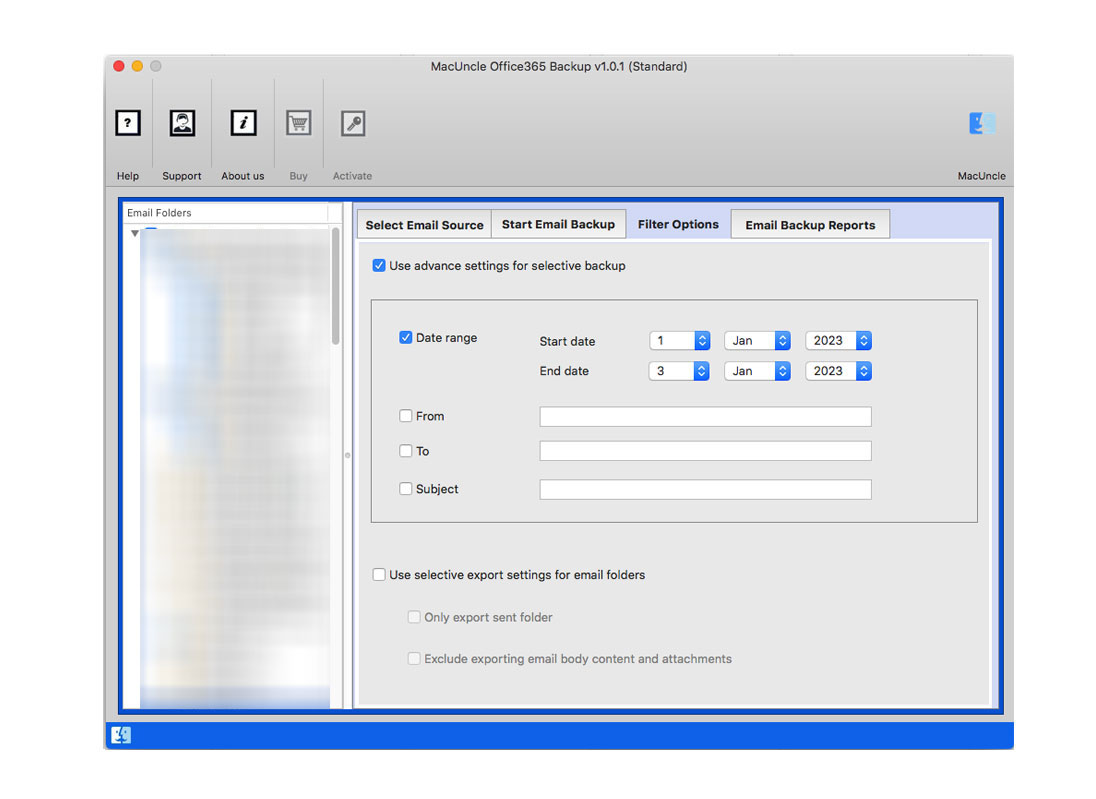How to Migrate Office 365 to cPanel Account Directly?
In terms of durability and simplicity of use, cPanel is unrivalled for administering servers and websites. It has a huge user base due to its many practical features and capacity for working with user-provided data. Users of Office 365 are among the numerous users from various accounts who are migrating there. Therefore, if you want to migrate Office 365 to cPanel too and need a suitable solution, you may find it in the section below.
Table of Content
Some Primary Advantages of Utilizing cPanel
- One of the main factors in the popularity of cPanel is its simplicity. One of the nicest user interfaces imaginable can be found there.
- An extremely adaptable website to utilize is cPanel. Its ability to be managed by a team of individuals is one of its key advantages. This will guarantee that your site can be managed even if you aren’t there.
- The cost of renting space on other site management platforms is usually rather high. The cost of maintenance will go down because all applications are designed to function seamlessly with cPanel.
So, these are some of the benefits that entice users to use cPanel. To reap all of the benefits, see the solution to import Office 365 to cPanel below.
How to Manually Migrate Office 365 to cPanel
- Login to Office 365.
- Now, access the Outlook application.
- Open the desired email and client on the three dots.
- Then, click on the Download button.
- The email messages will be downloaded.
Import Office 365 Emails into cPanel.
- Login to cPanel.
- Click on the File Manager option
- Now, choose a location to add the files.
- Click the upload>File option to add the downloaded emails.
- Press the upload button to migrate emails from Office 365 to cPanel.
Note: You need to repeat the steps for each email file. For bulk migration, opting for the expertise approach is the best.
Migrate Office 365 to cPanel Account – Instant Solution
The Office 365 Backup Tool is a sophisticated tool to migrate from Office 365 to cPanel Webmail services while retaining all attachments, contacts, calendars, and other features. Its purpose is to migrate as many Office 365 email folders as feasible at once, without limitations or stuttering. It works with Mac and is self-contained, so you don’t need any other software to import Office 365 email to cPanel. The same toolkit can be used to transfer emails from Office 365 to Gmail Accounts too.
We’ve outlined all of the actions you’ll need to take to complete the project. Read these to understand more about the tool’s functionalities.
How to Import Office 365 Emails to cPanel Account Directly?
- Then you must install and run it to migrate from Office 365 to cPanel.
- You must now enter your email address and password for your Office 365 account.
- Choose the email folder you want to backup, and then pick IMAP as the best method of storage for it.
- The tool will move to the Microsoft site to get access to the emails.
- You now have the choice to migrate only the emails and folders that are relevant to a specific date by using the sophisticated Filter. After that, click the Start Backup button to migrate Office 365 to cPanel.
A live migration from Office 365 occurs, and the results are available in a fairly short amount of time. As a result, mass migration of Office 365 to cPanel is possible in this manner. We’d like to show you some of the tool’s features to tell you more about it. Investigate them to gain a better grasp of the instrument.
Learn More About the Office 365 to cPanel Migration Tool
- Basic User Interface: The Office 365 data to cPanel transfer application has a simple user interface. As a result, migrating from Office to cPanel will be a breeze.
- Selective Migration: You can use the Office 365 email to cPanel migration tool to transfer only the most important folders to cPanel. You can deselect those that aren’t critical to migrate.
- Migrate Office 365 to cPanel in Bulk: If you have a huge amount of files, you should not be concerned. The utility allows you to migrate an unlimited number of folders of any size at the same time.
- Advanced Filters: Before migrating from Office 365 data to cPanel, you can use the tool’s various filters. You can use a date range and an email field to migrate emails selectively.
Summarize
You may easily migrate Office 365 to cPanel using our recommended Office 365 migration solution. The application is an excellent option that allows for unlimited migration from an Office 365 account to cPanel. For converting a few emails, there is a free version accessible. Following that, you can obtain its license key to gain access to all of its other capabilities. It should be noted that the tool may also move Office 365 emails to other services such as Office 365 to IMAP, Gmail, and Zoho, among others. As a result, download the application as soon as possible to take advantage of all of its features.
FAQs
Q) Why would I migrate the emails from Office 365 to cPanel?
A) There are different several reasons to move Office 365 data to cPanel accounts.
Q) Can I migrate the emails and contacts from Office 365 to cPanel?
A) Yes. With the recommended software you can transfer emails, contacts, etc from Office 365 to cPanel accounts. It scans all the data from MS Office 365 and then moves to the cPanel.
Q) How long does the migration process take?
A) The migration duration depends on the amount of data you want to transfer and the speed of the internet connection. Thus, it could take anywhere from minutes to hours. However, it will be complete within a few hours if you have a large amount of data to transfer.