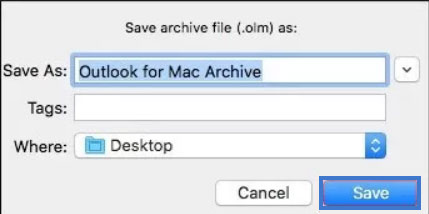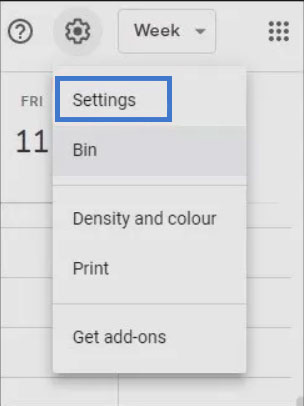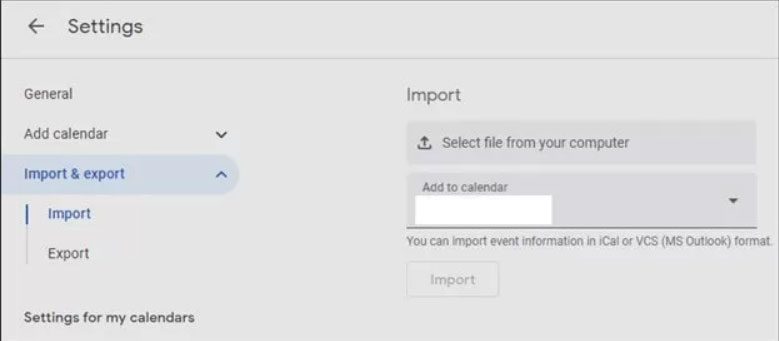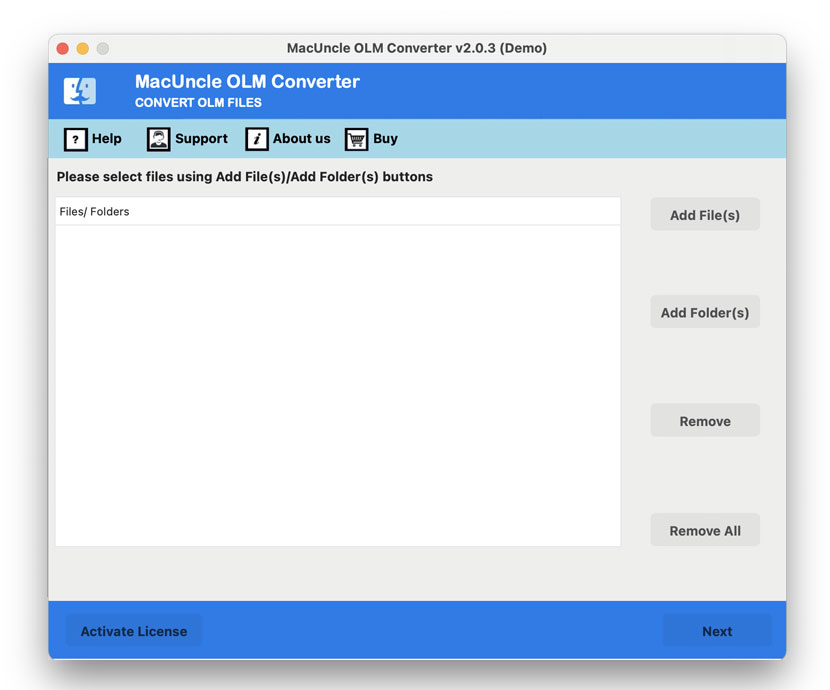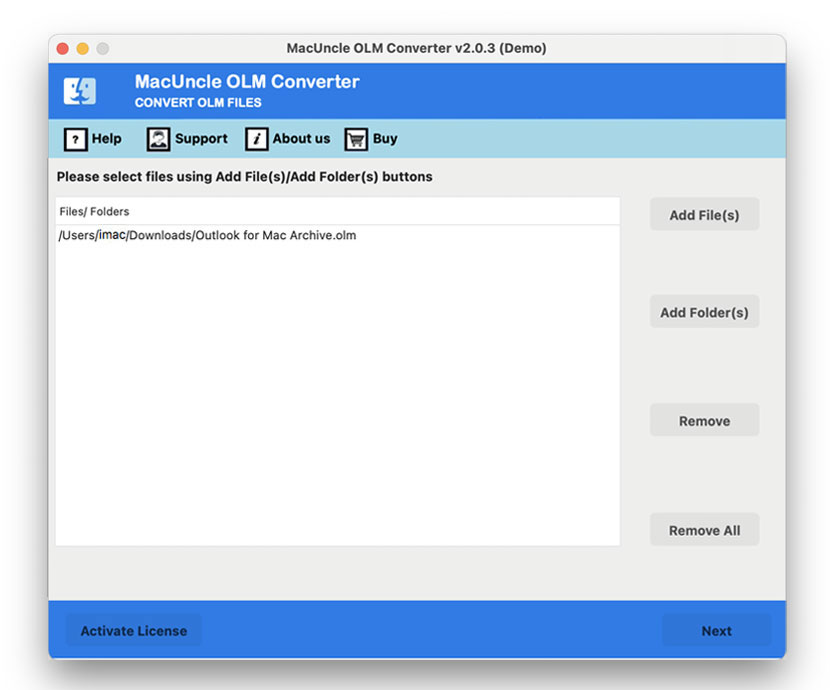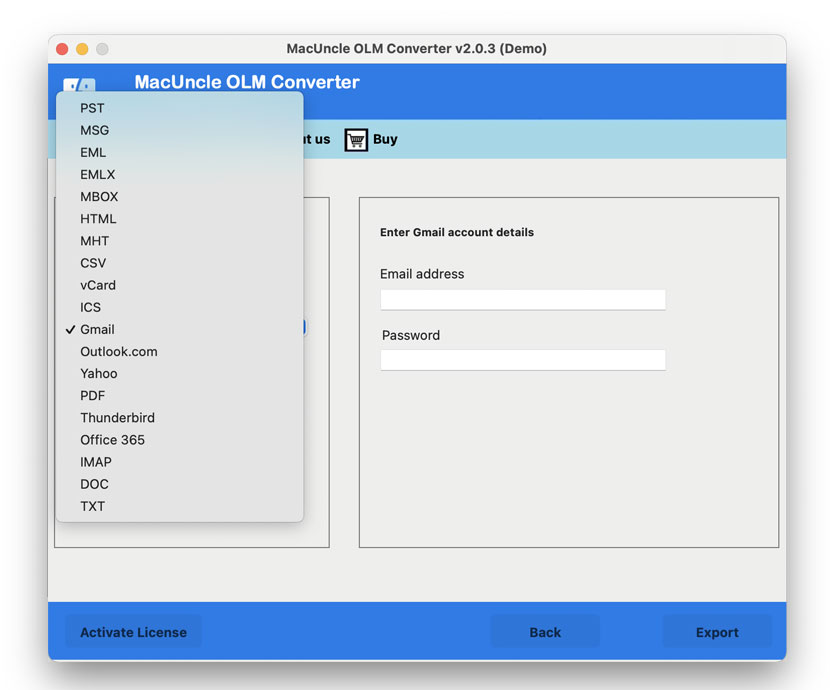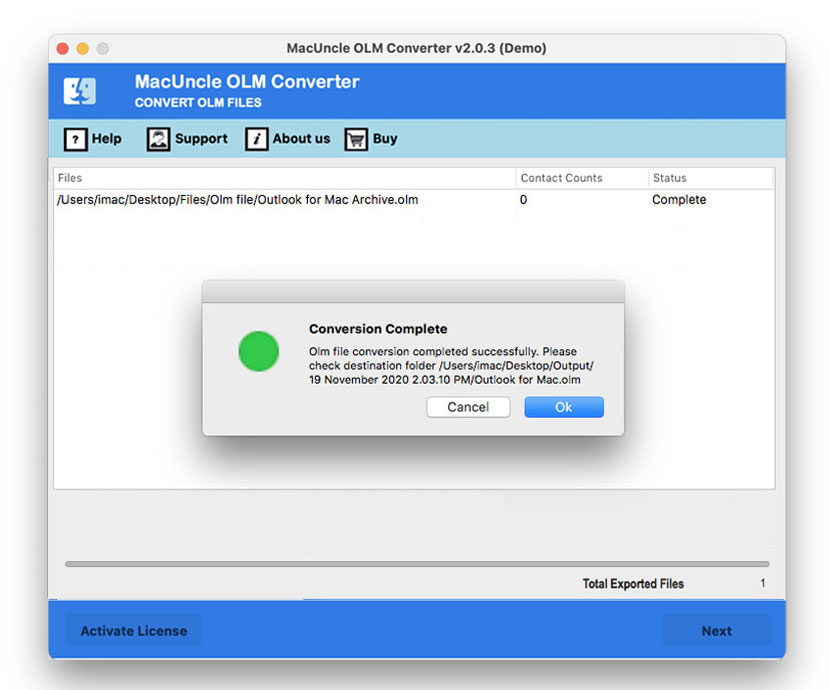How to Import Outlook OLM Files to Google Calendar?
We will discover how to import Outlook OLM to Google Calendar. Specifically, we will learn the technique to move the Mac Outlook calendar to the Gmail calendar. Go through the article carefully and find out the best solution.
Since Google Account is the standard emailing client used in professional as well as personal work. Thus, transferring any calendar to a Google account will let the user access the calendar events easily. The best format for moving the OLM files is *.ics.
The ICS format is a standard calendar file format i.e., created and recognized by all common calendar apps, including Microsoft Outlook, Apple Calendar, Google Calendar, and Mozilla Thunderbird Lightning Calendar. ICS files are the most common type of file used to share calendar information because they can be utilized by all popular calendar programs to add event details to a calendar.
Here we will be discussing both the manual and automated methods.
Software Suggestions for the Migration
Get the OLM to ICS Converter to directly import OLM to Google Calendar. Regardless of the file size convert the calendar events to a Gmail calendar. Use the download button below for the trial version, which has a limit of 25 olm files. For unlimited migration, get the licensed package.
Common Method to Move OLM to Google Calendar
Outlook for Mac allows users to export the calendar locally.
- Start the Mac Outlook and go to Tools>> Export.
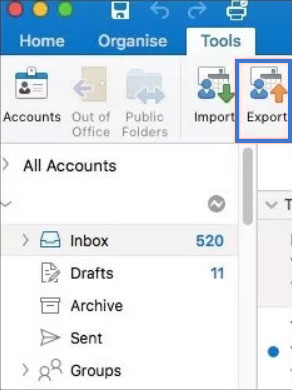
- Select Calendar and click on Continue.
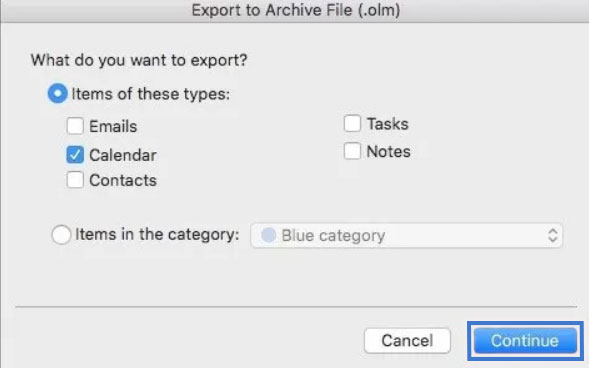
- Choose any location to store the file and hit the Save button.
- The Outlook calendars will be exported in *.ics format.
- Start your Google account and go to settings.
- Select the Import/Export option and click ‘Select a file from your computer.
- Go to the location with *.ics files are stored.
- Press the Import to initiate the OLM calendar to Google calendar process.
Limitation:
- The method is time-consuming and does not give 100% accuracy.
- The Outlook installation is necessary to perform the manual method.
Read more articles: Steps to Export Mac Outlook Calendar to Excel.
How to Import OLM Calendar to Google Calendar
The recommended tool will allow the user to convert multiple files to ICS format. Without any repetition complete batch conversion of Outlook for Mac files. Either use the conversion procedure or the direct migration to a Gmail account. Execute the whole process without logging in to the Google account.
The process to Transfer OLM to Google Calendar
Complete the installation of the tool and follow the steps one by one.
- Start the tool on any device and go to the next step.
- Click on any Add button to upload OLM files to the software. Remove unwanted files using the Remove button. Press the Next button.
- Now all the files will be listed. Choose the required OLM calendar file. Again, hit the Next button.
- Click on the Select Saving option. From the drop-down option choose ICS format.
- Otherwise, select the Gmail option for direct OLM to Google Calendar migration.
- Then, browse any location to store the converted files.
- Finally, press the Export button to start the conversion of Outlook for Mac Calendar.
Follow the steps in the blog to Convert OLM Contacts to VCF
Software Traits to Import OLM to Google Calendar
To import OLM to Google Calendar, you may want to check the features before choosing the right solution.
- Simple Conversion: An effortless conversion from *.olm to *.ics format can be done easily by the tool mentioned. The data from OLM files, including event titles, descriptions, dates, times, and other information, should be appropriately parsed and converted into the ICS format.
- Batch Conversion: For customers who need to transfer several OLM files or lots of calendar events to Google Calendar, batch conversion features are crucial. To save time and effort, the tool enables you to pick and handle several OLM files or events at once.
- Security: The whole conversion is safe and won’t jeopardize the privacy of your calendar information. Use converters that have a solid reputation for protecting user data privacy.
- User-Friendly Interface: Even for those with little technical knowledge, the conversion process can be made more approachable by a user-friendly interface with clear directions and straightforward navigation.
Final Point
Pick any of the above solutions to import OLM to Google Calendar. However, most professional customers prefer using software to convert OLM files. Since a utility is an absolute solution for converting multiple files at once. Either perform selective or batch conversion of Mac Outlook files using the recommended application. Without any repeated steps, execute the whole migration in one go.
FAQ
Q) Does the tool allow converting other OLM files?
A) Yes. All Mac Outlook data can be converted using the application.
Q) Is there any need for Outlook installation?
A) No. If the OLM calendar files are already stored in the system, then there is no requirement for MS Outlook installation.
Q) After conversion, will any of my data be altered?
A) No. MacUncle ensures the quality of the data by providing 100% accuracy in every conversion.