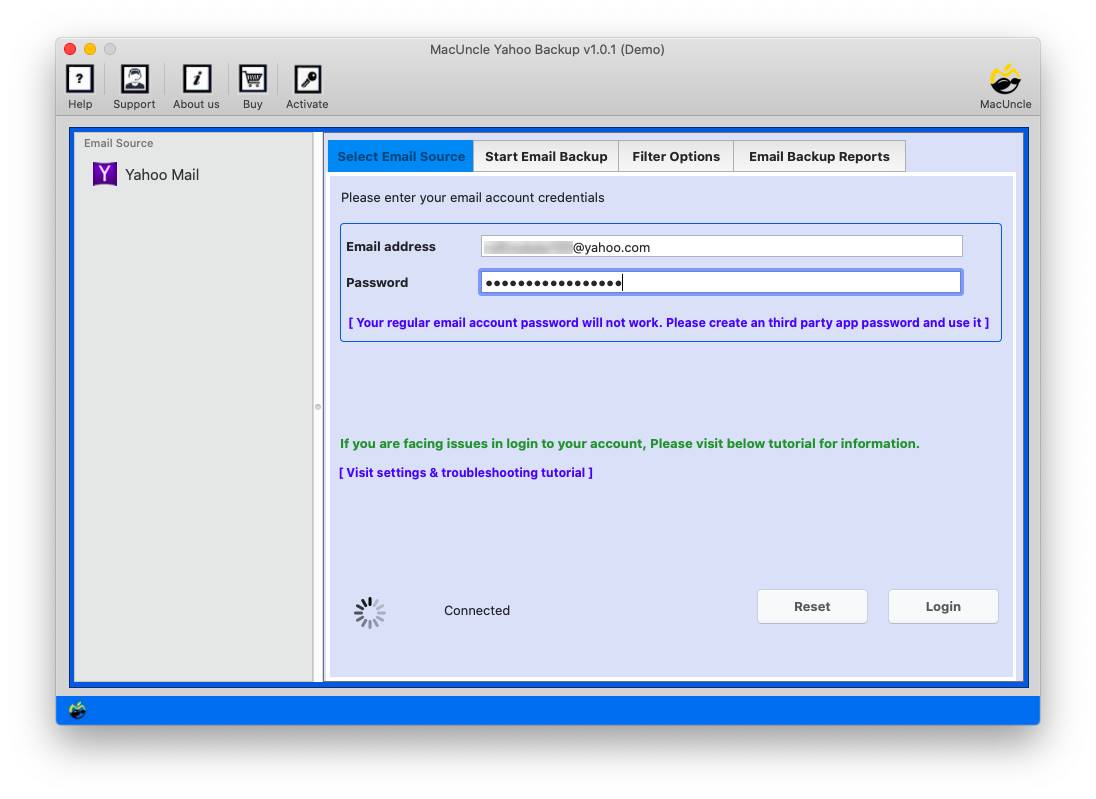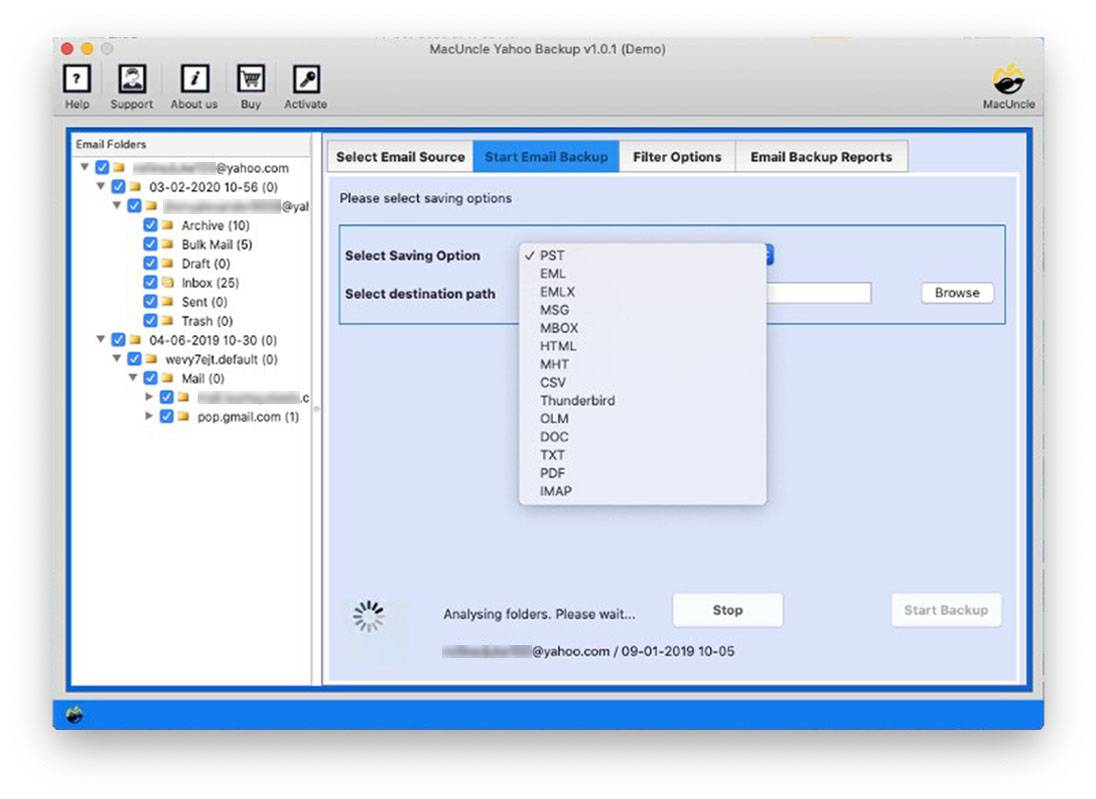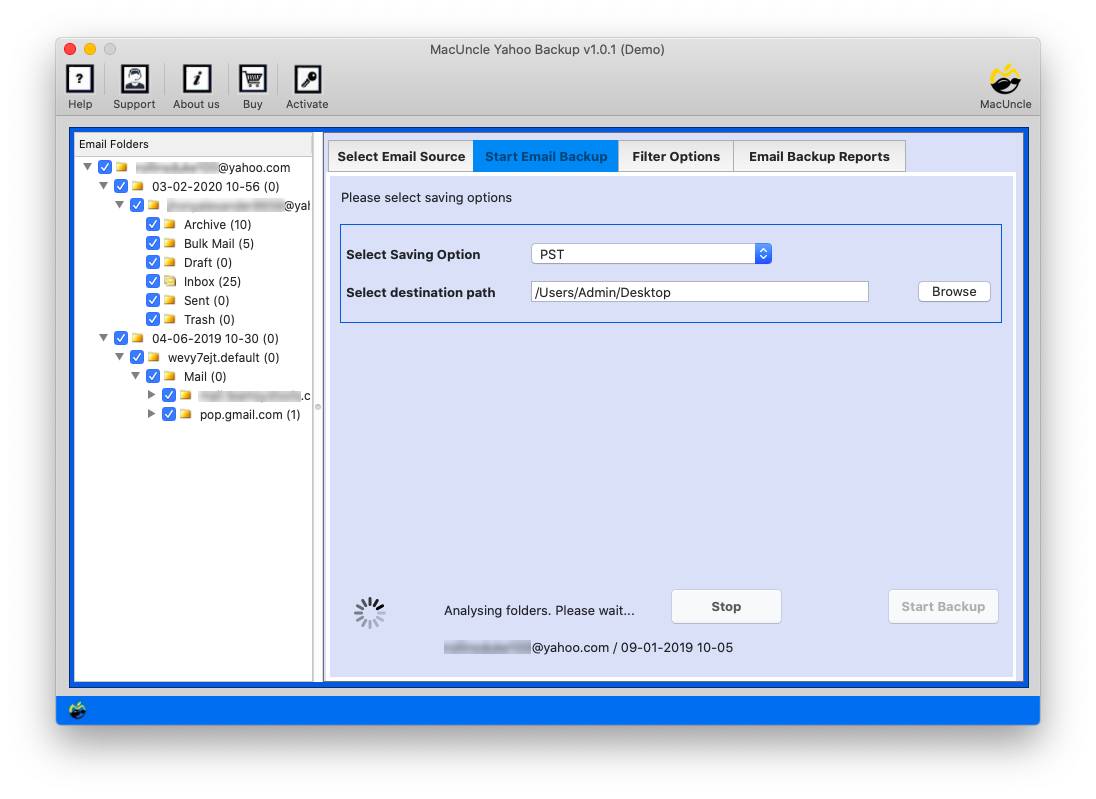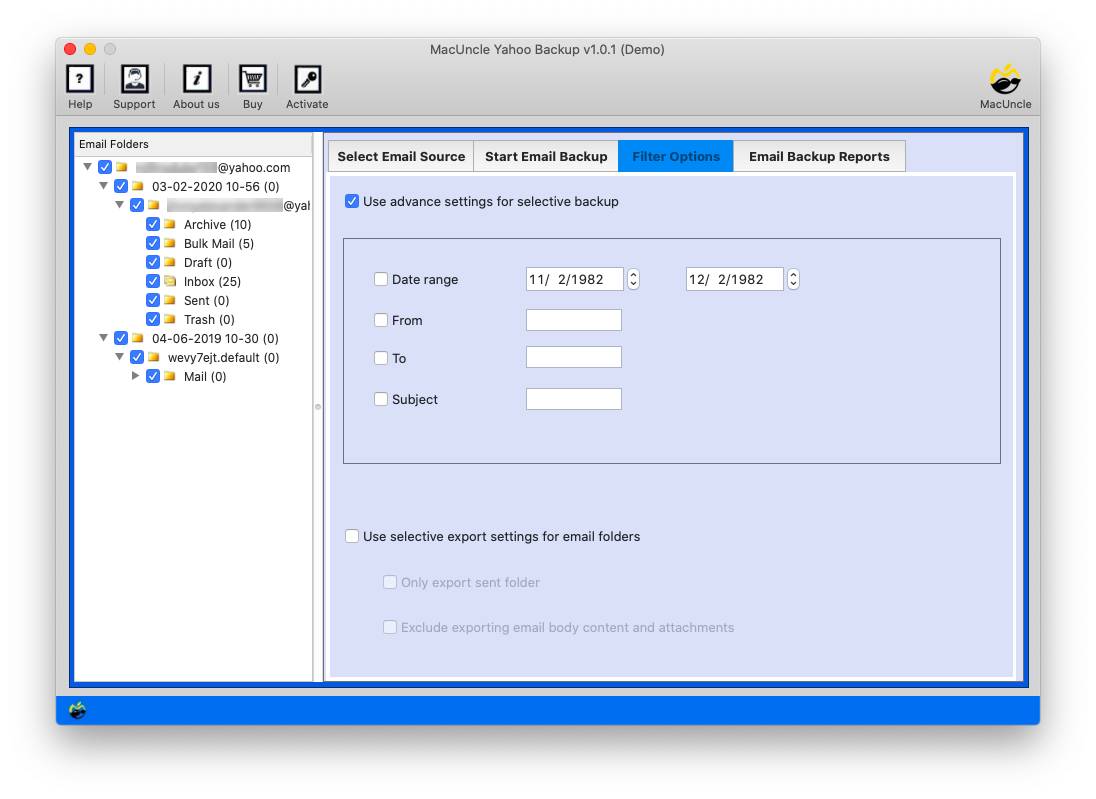How to Export Yahoo to EML Format ?
After much consideration, we are here with two convenient approaches to export Yahoo to EML format. Before getting into the solution, let’s read the different scenarios of why users want to save emails in EML format.
EML files are Electronic Mail, a standard file format for individual email messages. It is in an encapsulated form with single email messages including email body, header, attachment and any embedded formatting. It is one of the commonly used formats to save emails by various email clients, and application files offer a high degree of portability and accessibility.
Users may have different export requirements; some might want to export single files, while others need batch migrations. Therefore, we have obtained all the possible ways here. Check out the common and the professional approach, and grab the most suited one for your specific need.
Table of Contents
Export Yahoo Emails to EML Manually
Well, you may synchronise your Yahoo account with a variety of email programs. Following that, you can download each email as an EML file. These email programs include Windows Live Mail, Outlook Express, Mozilla Thunderbird, and others.
- Start any of the email clients as mentioned above.
- Then use IMAP configuration options to configure Yahoo Mail to Thunderbird or other programs.
- Select one or more emails to save on your hard drive after that.
- These messages will be kept in the form of EML files.
For more details, visit: Add Yahoo Mail to Thunderbird
Loophole of Manual Procedure: Downloading your Yahoo account’s emails to your hard drive is indeed a simple process. However, there are a few disadvantages as well, such as:
- This procedure is acceptable if there are only a few emails to save. However, downloading all of the emails to your desktop may take a long time if you have mass emails to export from Yahoo Mail to EML.
- When using such email clients to access a Yahoo account, there is a chance of data loss. It will synchronise all of the data, but there is no guarantee of this.
- Any desktop application from the list must be installed. It can take up room on your hard drive. This technique might not be useful for a user who doesn’t have adequate space.
How to Convert Yahoo Emails to EML Format
The toolkit, Yahoo Email Backup Wizard, is the right fit for this situation. It just saves the emails and other data from the Yahoo account in EML file format. Regardless of the type of files, the software fetches the data directly to the selected destination folder. Start with the trial version to know how the application works, and then go with the licensed version.
How to Save Yahoo Emails to EML Format?
Download the toolkit from the above links and get started with the procedure one by one. If there is any authentication error, go to the Yahoo Settings.
- Start the software. Enter your Yahoo login credentials and press the login button.
- Choose any of the files and go to the Select Saving Option.
- Now select EML format and choose a location to store the files.
- Also, set the filter option if there is a need for selective conversion of emails to EML format.
- Finally, press the Start backup button.
Export Yahoo Emails to EML: Key Advantages of the Software
- Efficiency and Speed: It offers a quicker and more efficient solution compared to the manual method. It automates the process, saving you time and ensuring a speedy transfer of emails to the EML format.
- No Risk of Data Loss: Unlike the manual method, where the usage of email clients would possibly result in synchronisation problems and data loss, the toolkit ensures a secure and whole transfer of your Yahoo emails to EML format without any data loss.
- Selective Conversion: It allows you to selectively choose which emails to export from Yahoo to EML format. This characteristic is useful when you reasonably want specific emails or need to filter out irrelevant files during the backup process.
- No Need for Additional Software: Unlike the manual approach, the professional toolkit gets rid of the need to install extra programs, saving storage space. This makes it a greater convenient choice for customers with restrained storage capacity.
- Trial Version for Evaluation: The toolkit offers a trial version, allowing users to learn its capabilities earlier without making a purchase. It showcases all the features that a professional version has.
- Direct Fetching of Data: The software immediately fetches email files from your Yahoo account and stores them within the layout. This direct technique ensures accuracy and completeness within the tool itself.
Frequently Asked Questions
Q) Can I export selected emails or folders only from Yahoo Mail?
A) Yes, the recommended software allows you to export specific emails or folders. This is helpful if you only want to save a few emails or want to organise your emails under different subjects.
Q) Is it possible that while exporting emails, I can also export attachments that are attached to the emails?
A) Yes, you can export attachments along with the corresponding emails. That way, you are assured of having a full archive of your emails.
Q) Are the imported exported EML files directly put back into Yahoo Mail?
A) Yahoo does not have the feature to directly import EML files, but uses EML Converter to perform this migration.
Bottom Line
We have covered every justification and method for exporting Yahoo Mail to an EML file type in the post that follows. Here you will get two different methods to save Yahoo emails as EML. There is an automatic option that will make your backup procedure simple, so there is no need to worry.