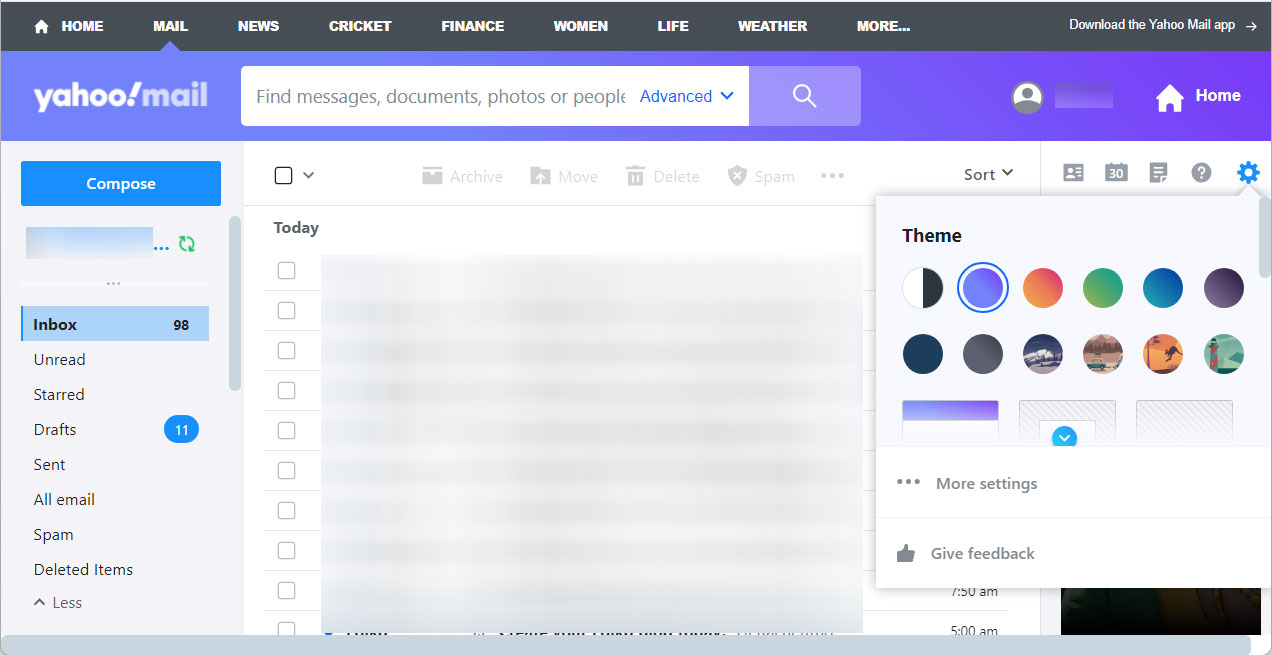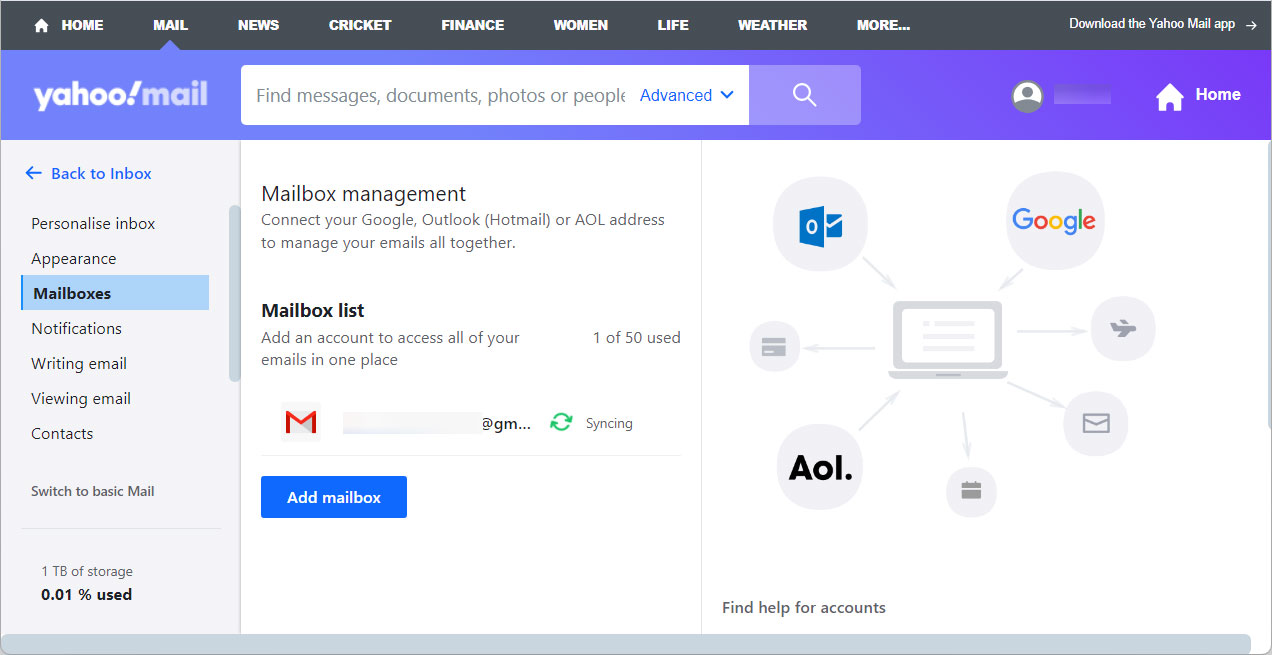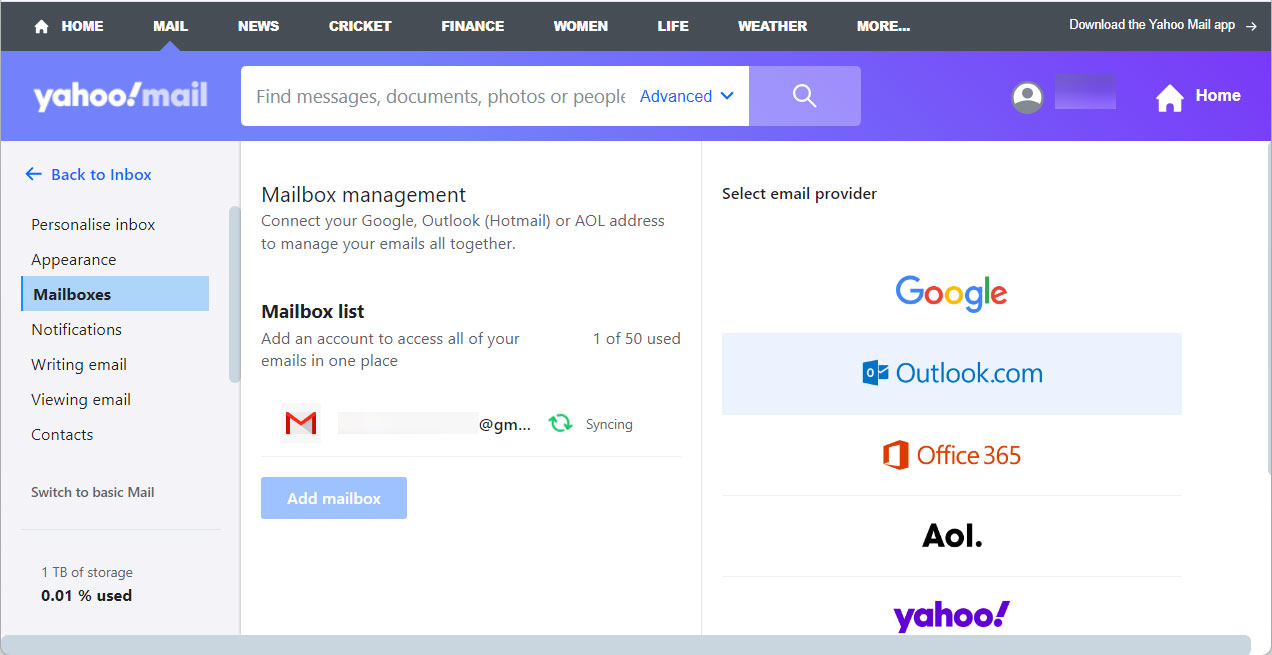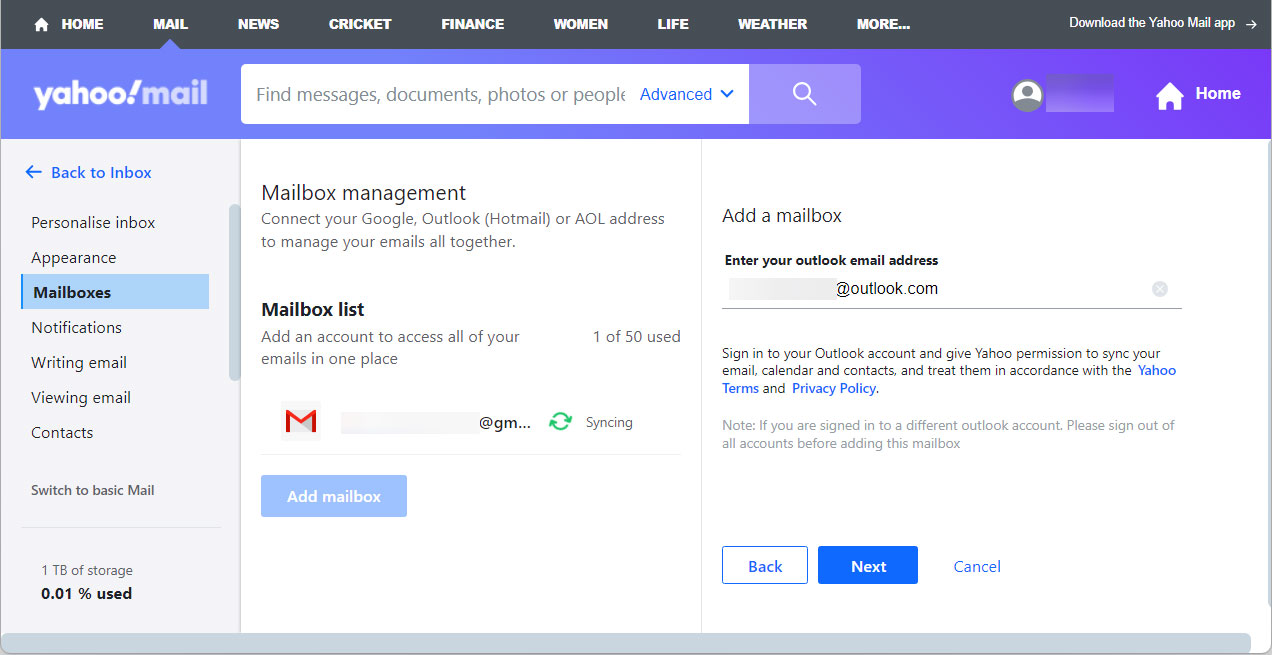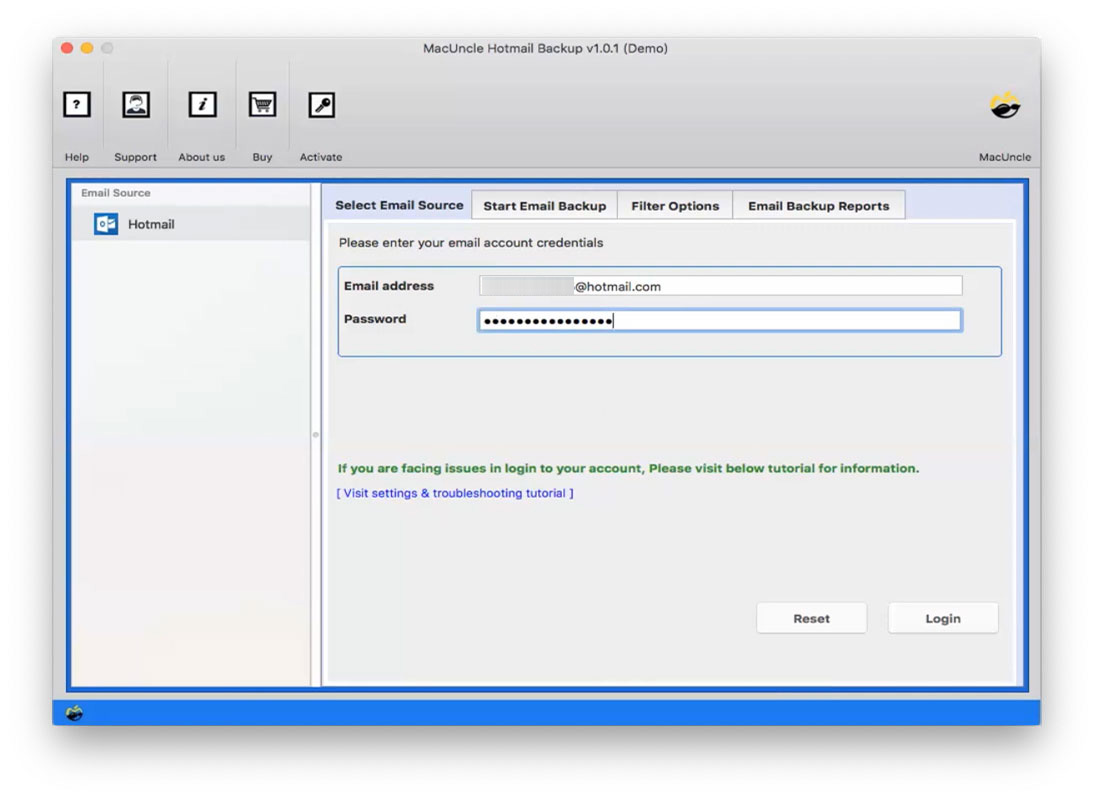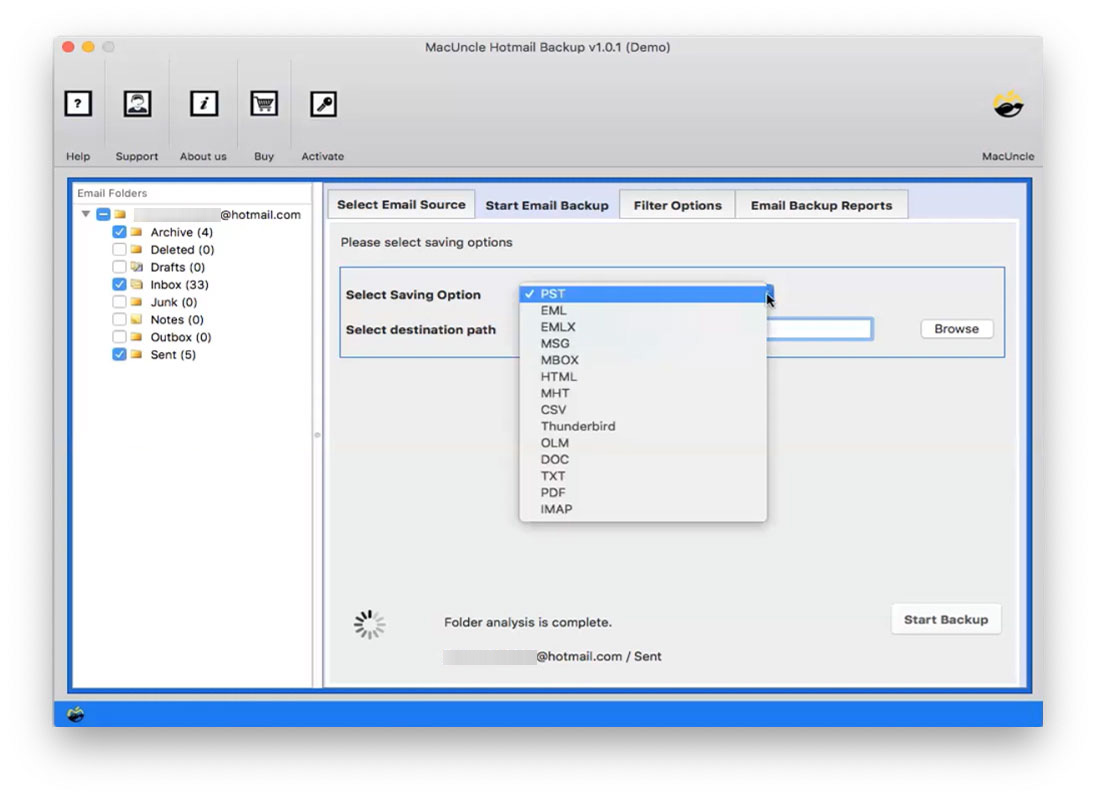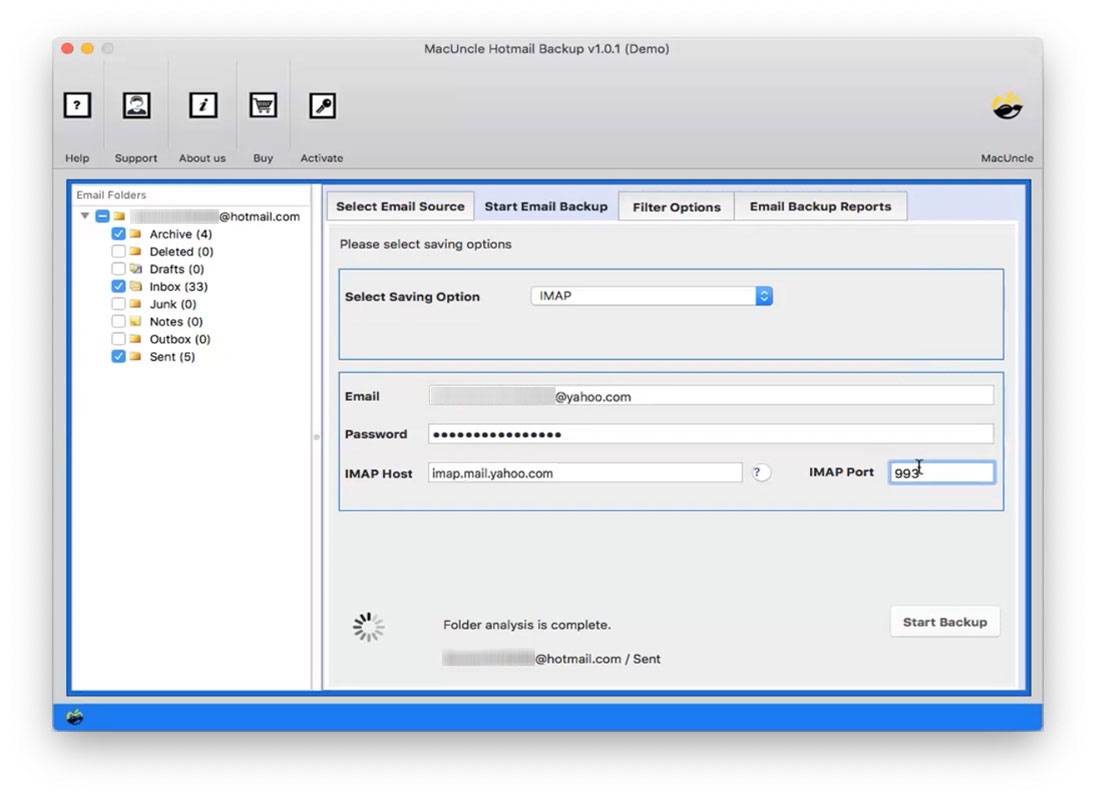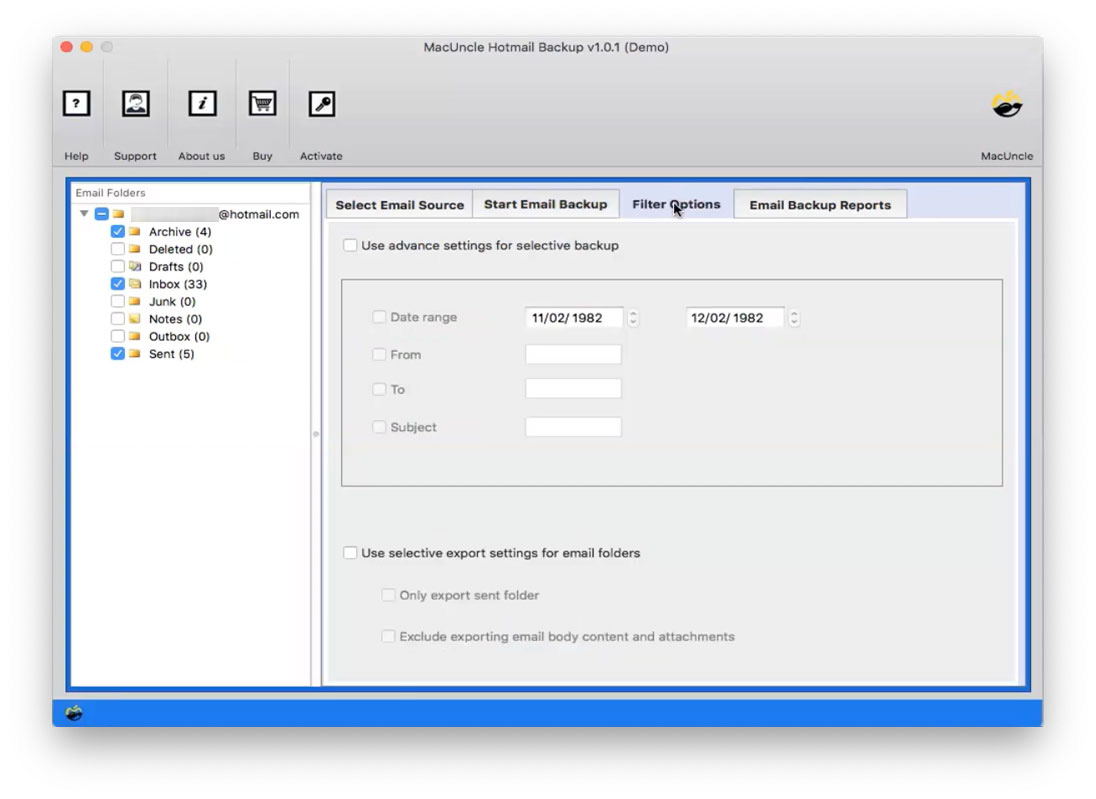How to Import Hotmail Emails to Yahoo Account?
Are you planning to transfer your Hotmail email to a Yahoo account? Then, read the article to find out the perfect method to send emails from a Hotmail account to another email client.
Here we will discuss the why and the How-to for the Hotmail to Yahoo Migration. Try the manual and the advanced method to move the emails in batches with preserved email folders. For a faster solution, you can skip directly to the advanced method.
Table of Contents
Reasons to Migrate Hotmail Emails to Yahoo
There are several reasons why you must want to switch from Hotmail to a Yahoo Account:
- Storage Space: Yahoo gives you relatively more storage for emails compared to Hotmail. The bonus is whether you are sending or receiving a huge number of emails.
- Advanced Features: Yahoo will give other features that will allow customising them according to what you need for the email application, including spam filtering, and other integrations such as contacts and calendars.
- Personal Preference: Maybe users just like what Yahoo has to offer in terms of features, interface, or the whole experience of migrating from Hotmail to Yahoo.
- Integration with other Services: It gives you Mail, calendar, or Yahoo Messenger. Using Yahoo for your email would help to integrate each of those services to make an even more seamless workflow.
- Cost: Both Hotmail and Yahoo are free services, but when trying to get premium features or more storage, there could be some slight price differences.
Manually Migrate Hotmail Email to Yahoo Account
- Step 1: Start Yahoo Mail and then go to Settings options.
- Step 2: Then, click Mailboxes and then click “Add Mailbox“.
- Step 3: Now, click on Outlook.com.
- Step 4: Enter the email address of the Hotmail account in the required field.
- Step 5: Then, enter the password and hit the Yes button to start the process.
With these steps, one can manually import a Hotmail Email to a Yahoo account.
Limitations:
Yes, the above-given steps offer a simple and direct procedure to import emails to the Yahoo account
- The method would be simple, but the migration would take up to 2 days.
- There isn’t a way to filter emails for selective migration.
- There is no option to select particular Hotmail mailbox folders.
Also, learn how to Migrate Emails from Hotmail to Gmail Accounts.
How to Migrate Hotmail to Yahoo Accounts?
To overcome the situation, we suggest using the application Hotmail Backup tool. The tool is an all-in-one utility that helps to transfer or backup emails from Hotmail Webmail with ease. The tool’s one outstanding feature is to offer a simple procedure for all users, from naïve to computer experts. Without the assistance of any external application, users can move Hotmail emails as well as contacts to Yahoo accounts directly. It can also be used to add Hotmail to Apple Mail accounts, a common use case related to Hotmail.
Go through Hotmail Settings to create an App password.
How to Import Hotmail Email to Yahoo Account?
The utility can be operated with ease, still, for all our users, here are the steps to import emails from a Hotmail account to Yahoo:
- Step 1: Launch the software and enter the credentials of the account. Then, press the Login button.
- Step 2: Now, all the email files/folders will be scanned and loaded to the left panel of the account.
- Step 3: Select any folder from the software interface and then move forward with the tool.
- Step 4: Go to the Select Saving option and choose the IMAP option. Enter the Email Address and password in the required field.
- Step 5: If required, go to the filter option. The Advanced filter option will allow selective migration of emails from the Hotmail account.
- As a final step, press Start Backup. Within minutes, all the files will be migrated to the Yahoo account.
Learn How to Save Hotmail Emails in PDF Format on Mac OS
What Makes the Software Different?
MacUncle offers multiple outstanding features, the mentioned are some that would matter in the migration of emails
- Bulk Migration: One of the major features of the application is the direct conversion of bulk email files. Using the tool, users can move all the email data at once without any repetitive procedure.
- Transfer Emails as well as Contacts: Move all the email data, such as email messages, contacts, calendars, or any other file to a Yahoo account. In any case, the result is 100% accurate.
- Quick process: Even though the process depends upon the number of email files as well as the internet connection, the tool certainly will complete the task quickly. Using the professional version of the application, import batches of Hotmail emails to Yahoo instantly.
- Advanced Filter Options: The most salient feature is the filter option. Filter out the emails from the Hotmail account before starting the migration. The features consist of filter components such as Subject, To, From, etc.
Conclusion
To conclude, the article covers the issue of transferring Hotmail Emails to Yahoo accounts. Either transfer individual files or migrate batches of email files without any trouble. The trial version will let the user import the first 25 email files from the Hotmail account to Yahoo. This will guide the user to convert the emails.
Frequently Asked Questions
Q) Will I lose my emails during the migration from Hotmail to Yahoo?
A) If you follow the steps in the manual procedure, then data loss is a very rare thing to happen. However, you can always use the software mentioned here.
Q) Is it safe to provide my Hotmail credentials to a software?
A) As we mentioned before, you must create an app password while using the software. Also, it offers a secure platform to process email files.
Q) Can I migrate Hotmail emails to different email services besides Yahoo?
A) Like Yahoo, you can add any email account to Hotmail. Check other related blogs: How do I transfer all emails from Hotmail to Gmail?