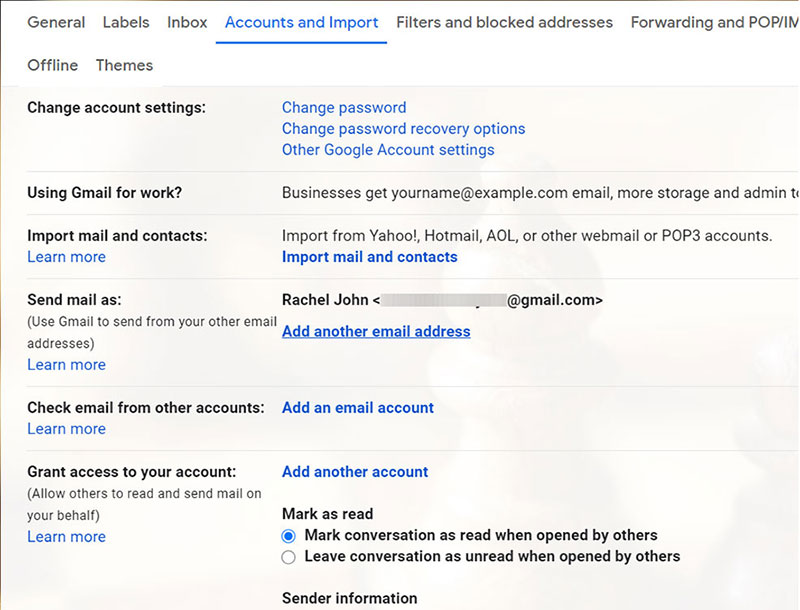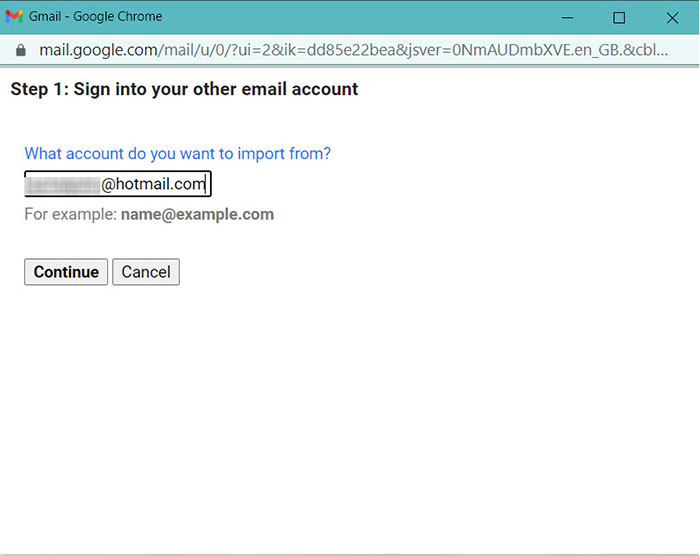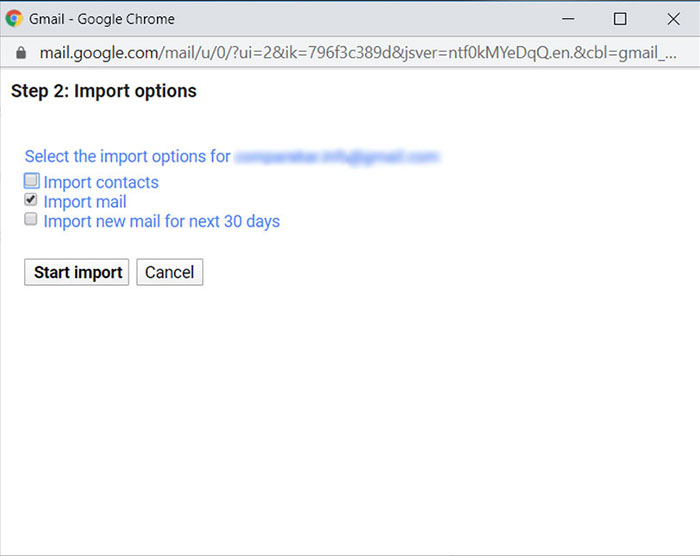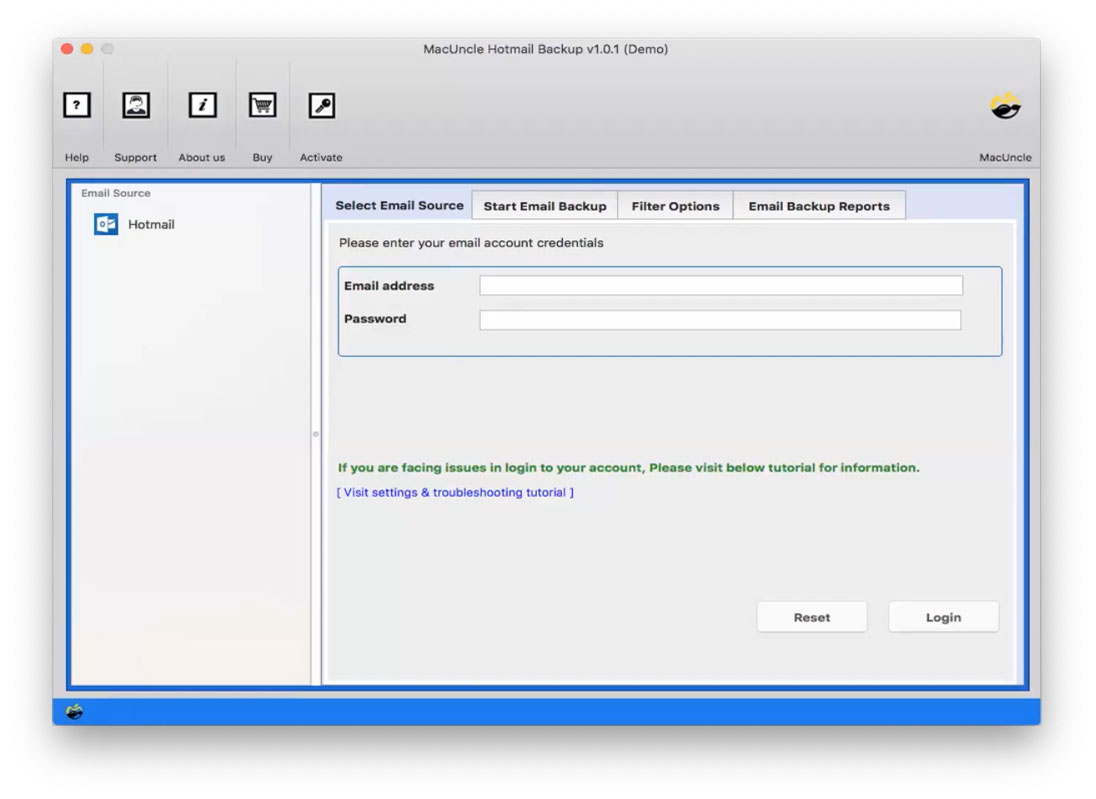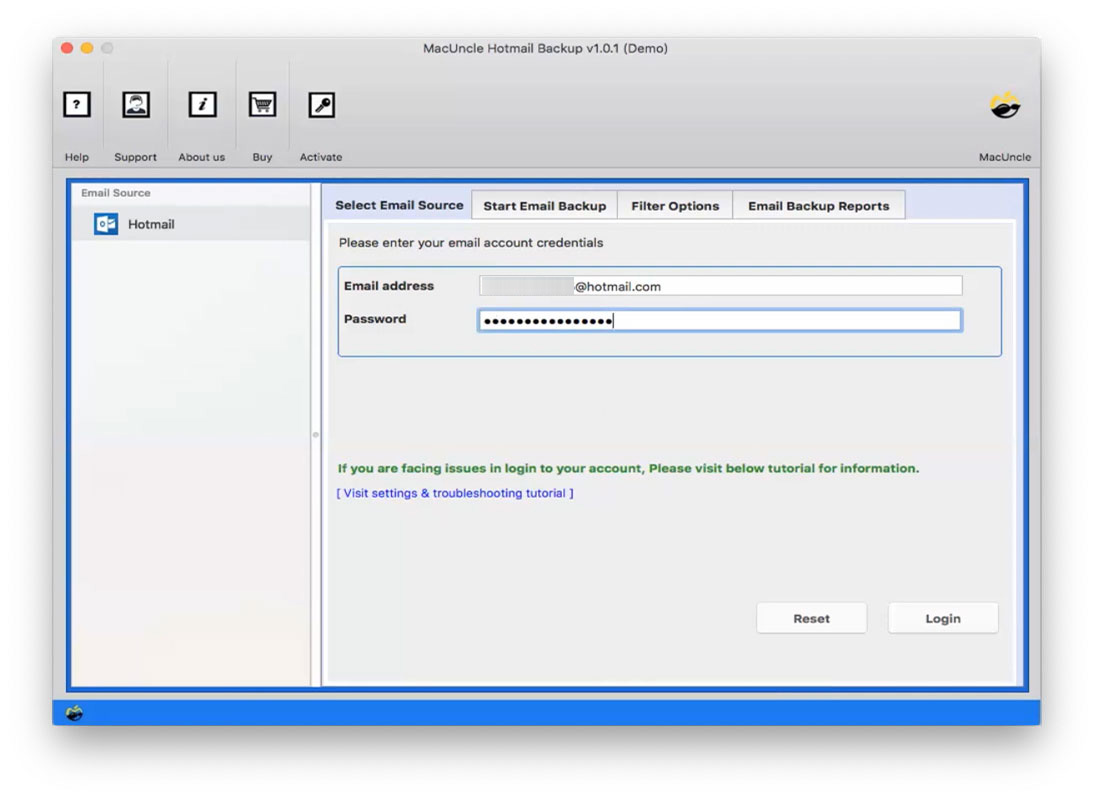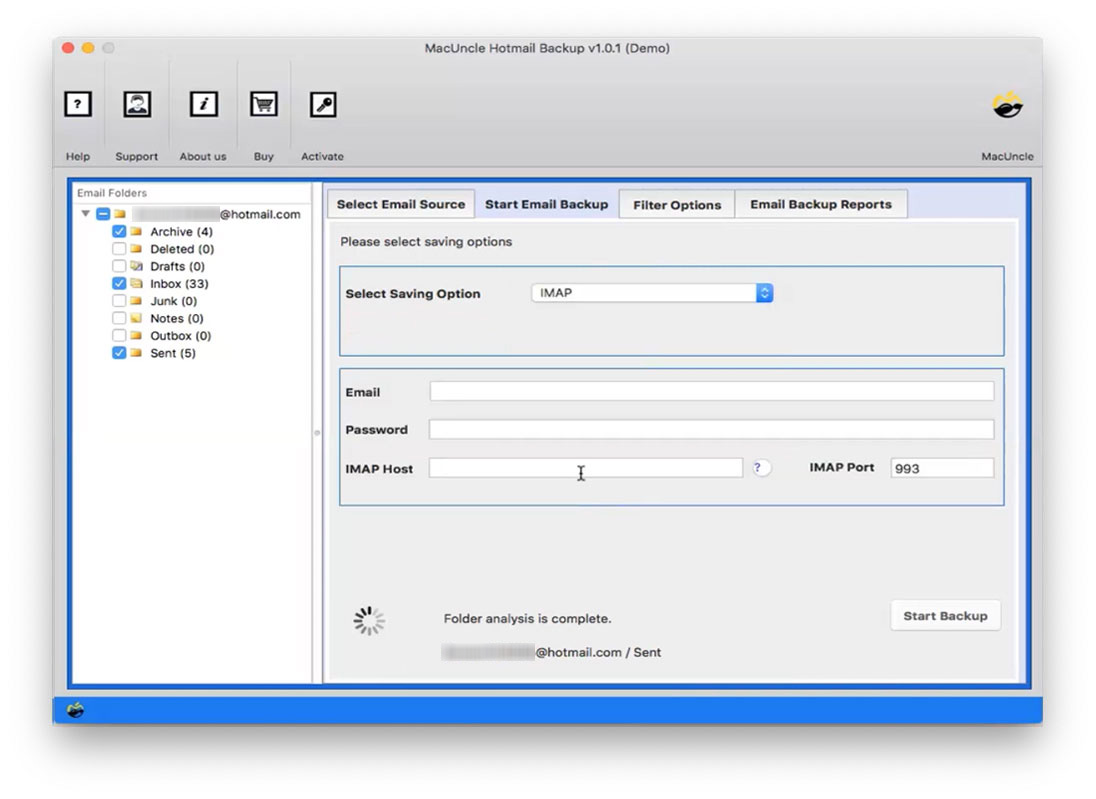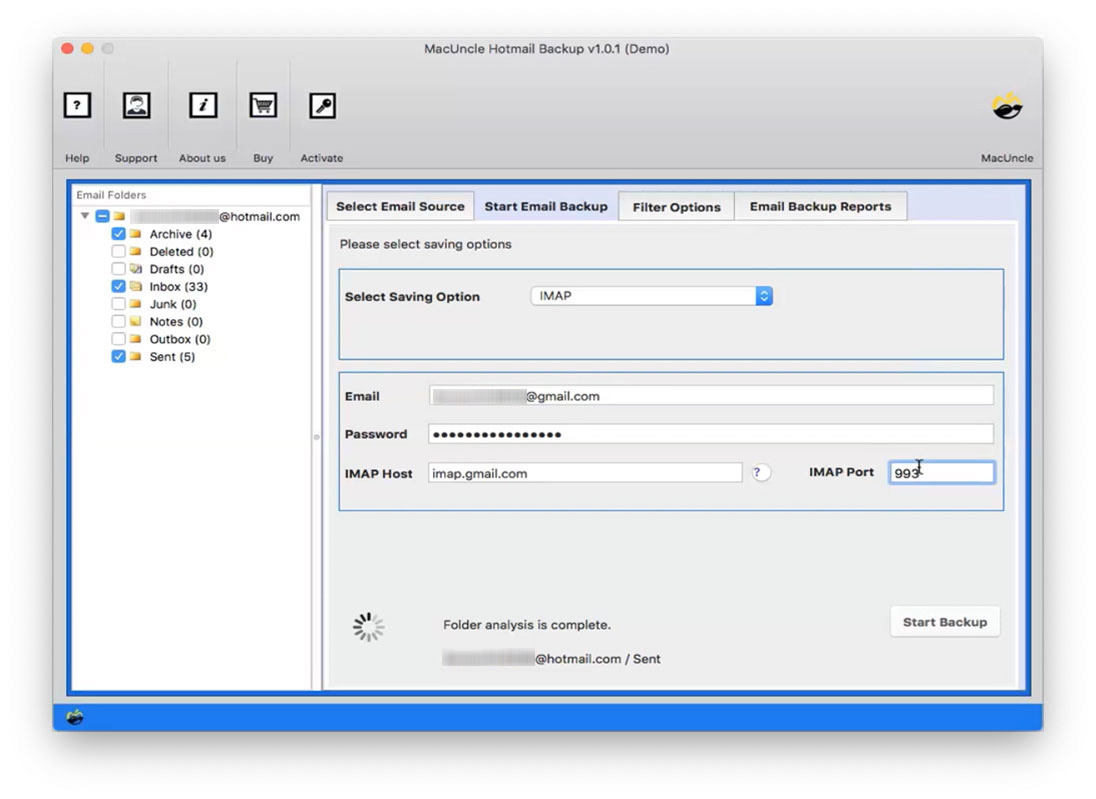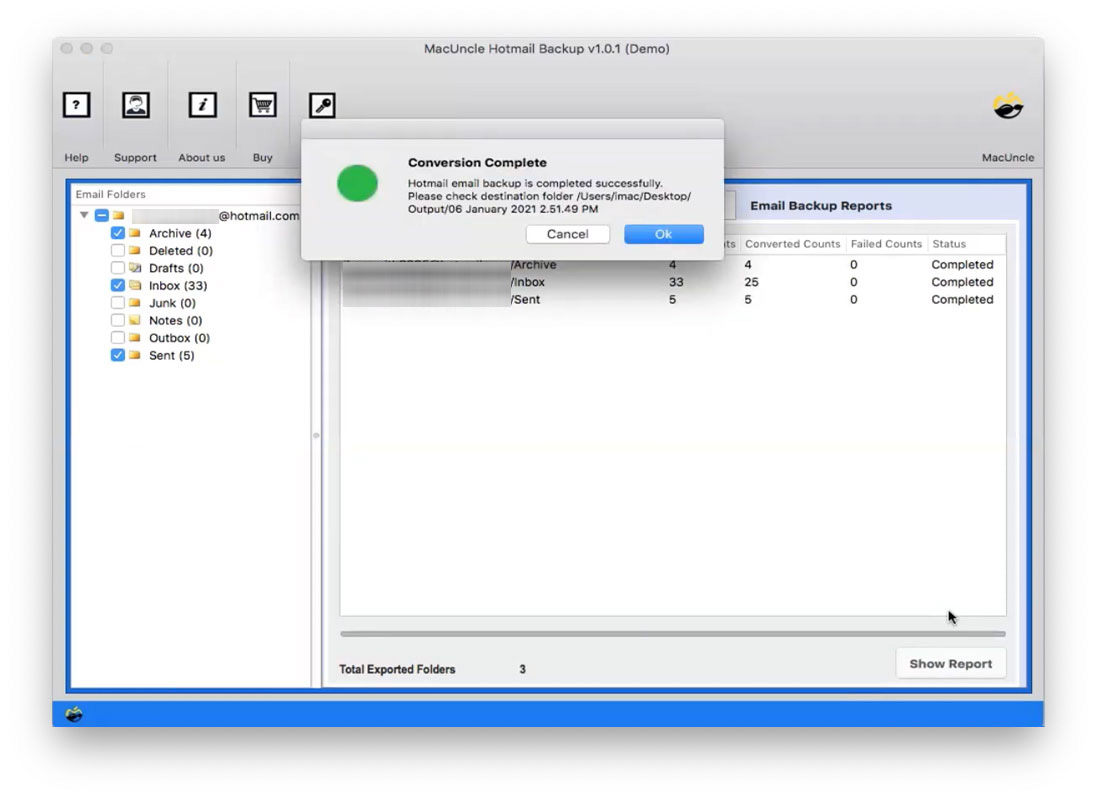Transfer Hotmail Emails to Gmail Account | Check Out Different Methods
We all know Hotmail was one of the most used email clients in the earlier times, which dominated the messaging marketplace. However, Microsoft melded the Hotmail brand into the Outlook product in 2013 and focused all its marketing efforts on Outlook only.
In this following article, we will provide you with a perfect plan to transfer all of your Hotmail emails to your Gmail Account on Mac or Windows. read on for the righteous solution.
Table of Content
Why Switch to a Gmail Account?
The popularity and the number of users of Gmail are far greater as compared to Microsoft, though their functionality, features, ease of use, security, etc., are more or less similar. Gmail has taken the crown of email from Microsoft. Many people prefer Gmail over Hotmail simply because of the structure of Gmail; therefore, they want to shift from Hotmail to Gmail.
The process is very simple, fortunately, and you can also keep the old account in your system. Thus, we have two ways by which you can migrate from Hotmail to Gmail. The first technique will be a manual method, while the second provides you with a direct method.
You can transfer Hotmail emails to Gmail using reputed software. Otherwise, you need to add the Hotmail account to Gmail to get access to all the emails. Go through the procedures below.
#Method 1 – Steps to Transfer Hotmail Emails to Gmail
For direct Hotmail Emails to Gmail migration, go to #Method 2
Enable IMAP in Hotmail
- Log in to the Hotmail account.
- Click on the gear icon and select “View All Outlook Settings“
- Go to “More Options” then “Managing your account“.
- Under “POP and IMAP“, click on “Enable IMAP“
Setup Hotmail Mail in Gmail Account
- Start by signing in to your Gmail Account.
- Click the Gear Icon from the top right corner and click on the All Settings option from the menu.
- Then, Navigate to Accounts and Import and click on Import mail and contacts.
- The Next Tab allows you to enter your Hotmail Email Address and fill in the required email address.
- 3. Click Continue and Sign in to your Hotmail Account.
- 4. Then you select the various import options, click on the Import Mailbox and click the Start Import button.
- Finally, when you are finished with the process, the software will start importing Hotmail Emails to your Gmail Account.
Limitation:
However, this method lacks various options which might enhance your importing process. So here we will list down the several Limitations of #Method 1:-
- The entire process consumes a lot of your valuable time, and it can take up to 2 days to import your data.
- It lacks various filters that might help select emails you want to forward from Hotmail to Gmail. Another option could be Folder Selection, which is also likely the same.
Learn more articles such as Is Hotmail Still Around.
#Method 2 – Directly Transfer Hotmail Emails to Gmail Account
Here we will recommend a professional and reliable tool to migrate emails from Hotmail to Gmail. Download and install the MacUncle Hotmail Backup Tool on your system. This wizard is the perfect solution to transfer Hotmail to Gmail, import Hotmail to Apple Mail, save Hotmail email to PDF, etc. You can also keep a backup of your Hotmail Emails on local storage via this application.
It provides you with the Pause & Resume option to handle downloading backups in your System, thus offering you flexibility. While this application does not mandate the installation of Outlook to back up Hotmail files.
Steps to Migrate Hotmail to Gmail using the Tool
Following up are the steps to import messages from Hotmail to a Gmail account, including calendars, contacts, etc.
Note: First you need to create an app password for Hotmail, visit Hotmail Settings for more details.
- Step 1. Launch the software after installation in your Mac System.
- Step 2. Now enter the Hotmail Account credentials to the software panel and click on the Login button to move forward.
- Step 3. The next tab allows you to select the email folder to convert and choose the IMAP option.
- Step 4. Enter Gmail credentials and IMAP Details to the panel
- Step 5. Finally, press the Start Export button to initiate the Hotmail migration process.
- After a few minutes, you will get notified of the completion of the Hotmail emails to the Gmail transfer process.
Innovative Features of the Wizard
The tool comes with an excellent interface with user-friendly features. Here are some of the extraordinary features of this tool: –
- The tool also offers you a wide range of Backup formats such as EML, PST, PDF, Doc, etc.
- It provides email filters to enhance your migration process, you can specify the Hotmail email files which you want to migrate.
- It retains the structure and originality of the email directories and preserves the Email Header such as to, from, bcc, etc. even after the completion of the process.
- This software produces a Backup Report, which lists all the necessary details of the export procedure.
FAQ
Q) How to transfer the contacts list from Hotmail to a Gmail account using this tool?
A) After adding the Hotmail account, the folder will load in the software interface. Choose the desired email or contact folder before migration.
Q) Do I need to sign in to Hotmail before using the tool?
A) No. While using the application, one must enter the Hotmail credentials to the software interface to get the email data from the client. Otherwise, there is no need to sign in to the account.
Q) How do I forward Hotmail to Gmail selectively with the tool?
A) We have the best approach to transfer the selective emails from Hotmail to Gmail account. Use the filter option to forward only the desired emails from the Hotmail account.
Q) Will I lose my emails after transferring from Hotmail to Gmail?
A) No, you won’t lose your emails during the transfer process. For more data security, try using the recommended software in the article.
To Sum Up
In the following article, we have given a complete process to migrate from Hotmail to Gmail Accounts. We have prescribed two ways that can be helpful if you are struggling with this problem. The first method is a manual way with certain limitations. However, the Second method entails a Professional Tool that provides you with the effortless and convenient migration of Hotmail to Gmail in just a few minutes.