Import GyazMail to Outlook PST – Quick & Effective Method
Are you looking for an easy but reliable way to import GyazMail to Outlook PST on Mac OS? If yes then read the article in order to get the idea to import GyazMail files into Outlook. You must convert the GyazMail to PST format to conduct the process of importing files into Outlook. Although, in Microsoft Outlook, the PST format is used to store copies of documents, calendars, etc.
Easily Convert the GyazMail files using MacUncle Converter which prominently works on Mac OS. The article will give the complete guideline to use the software and how to import GyazMail to Outlook on macOS using the software.
Table of Content
About the Software to Migrate GyazMail Emails to Outlook
MBOX to PST Converter for Mac is software that completely deals with the conversion of MBOX files for different email clients. Out of all the conversions, GyazMail Mailbox to PST is one among them. Users can avail of the feature with which one can easily convert multiple files to Outlook PST format. Without leaving the software, complete GyazMail to Outlook Migration can be done with the tool.
Using the software convert multiple Gyazmail files along with the attachments. The software neither alters nor loses any data from the email file.
The converter tool comes in two versions Demo and Pro Version – The demo version helps to convert GyazMail to PST for over 25 email files. To convert or import all your GyazMail files then upgrade the software to the Pro version by purchasing the license key.
Procedure to Convert GyazMail to Outlook
Start by downloading the tool from the above link and installing the Software on the system. Then follow the method step-by-step.
1: Install and Set up the software on Mac OS.
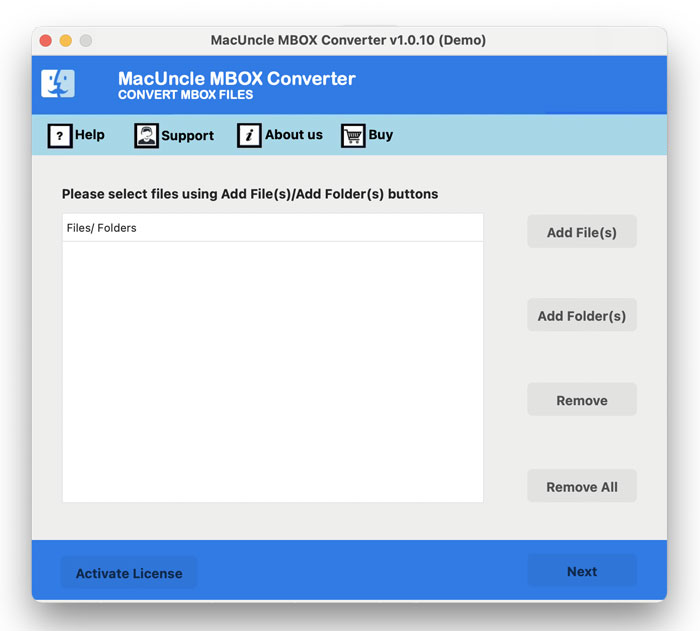
2: Upload the GyazMail .mbox file to the software panel to start the conversion.
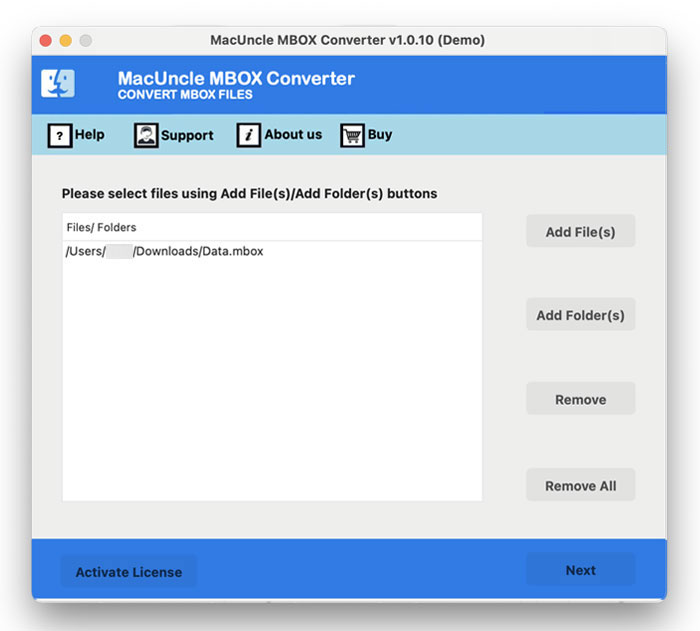
3: Select the PST File format and choose the destination location and File Naming pattern.
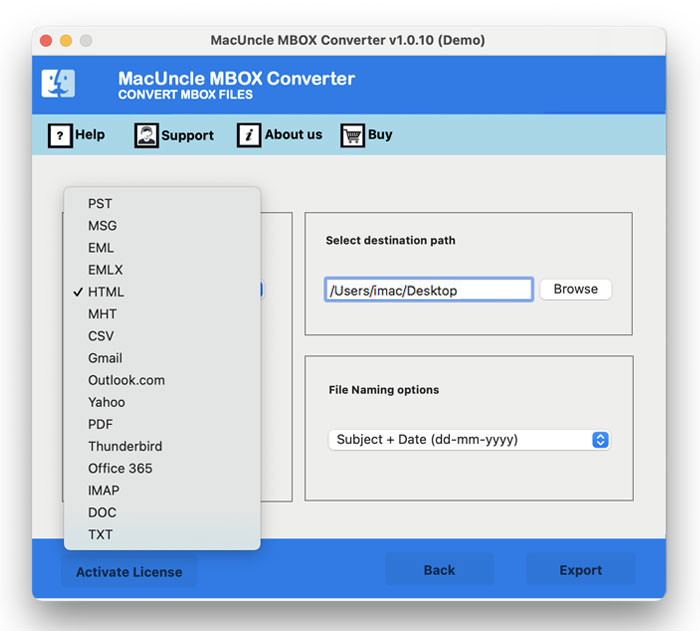
4: Generate separate PST files per MBOX.
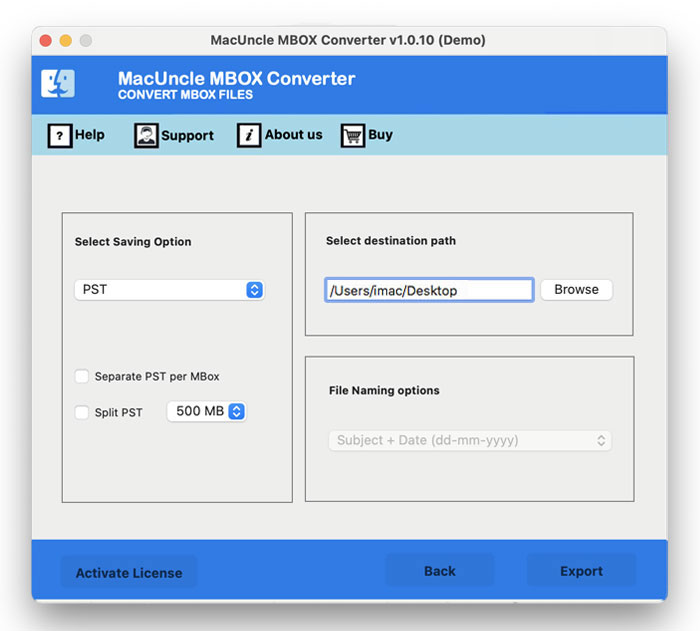
5. Get a 100% accurate result.
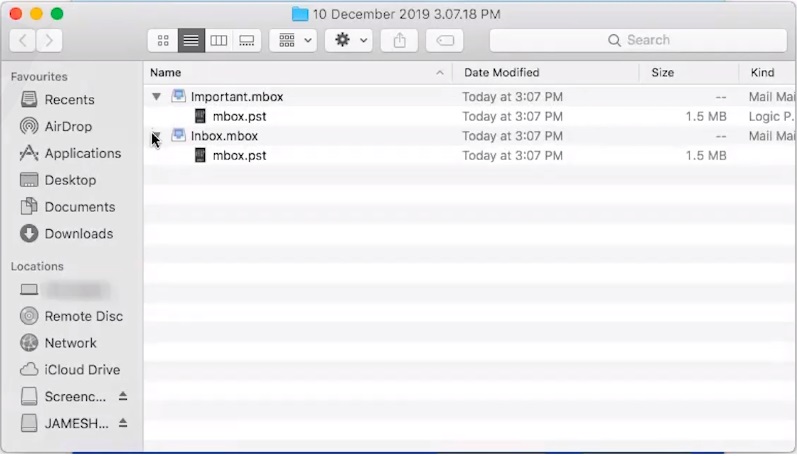
The folders will open up automatically after the conversion completes.
Thereafter import the resultant PST files to Microsoft Outlook, and follow the steps given in the later section.
How to Transfer GyazMail Files to Outlook on Mac System?
After completing the conversion it automatically opens the folder. Then follow the steps mentioned below –
- Open Microsoft Outlook and then go to Open Menu.
- Click on Open and Export and
- Select Open Outlook Data Files.
- From there select the resultant PST files.
There it is now you can simply open and view the file on Outlook. The software support Outlook 2010, 2013, 2016, etc.
Import GyazMail to Outlook on Mac Machine – Prominent Features
- Result in a few minutes:
We usually look for solutions using which we get the result easily. Using this software get the accurate result in .pst format along with the attachments such as PDF files, Images, PPT, etc. The whole conversion completes in a few simple taps on the software.
- Upload File using Dual Option:
The starting phase of the conversion is to select the MBOX files from the system to upload to the Software to convert. Therefore, the tool is developed intelligently by providing dual options – Add File(s) and Add Folder(s).
- Batch GyazMail Conversion:
The two different options Add File(s) or Add Folder together results in the Batch conversion of GyazMail to PST format. Add File can be used to add single or multiple MBOX files and Add Folder helps to choose a folder consisting of MBOX files. All these options help in the batch conversion of GyazMail to files.
- Generate Separate PST Files:
Convert GyazMail to Outlook using the tools and also generate separate PST files for each MBOX. Also, you can easily split the resultant files.
- Maintain the Folder Structure:
GyazMail files are email files that consist of different properties or components such as To, From, Subject, attachments, HTML links, Text formatting, Heading, etc. All the component is well preserved during the conversion and executed conversion along with the attached documents.
Conclusion
From the article, you will get complete knowledge of how to convert GyazMail to PST and thus import GyazMail to Outlook. Get the software if you want to import GyazMail mailboxes to PST Outlook. Convert the files in batches without having any trouble or error during the conversion. The MBOX Converter Application will also allow users to import Gyazmail mailboxes to another online email client using the IMAP option.

