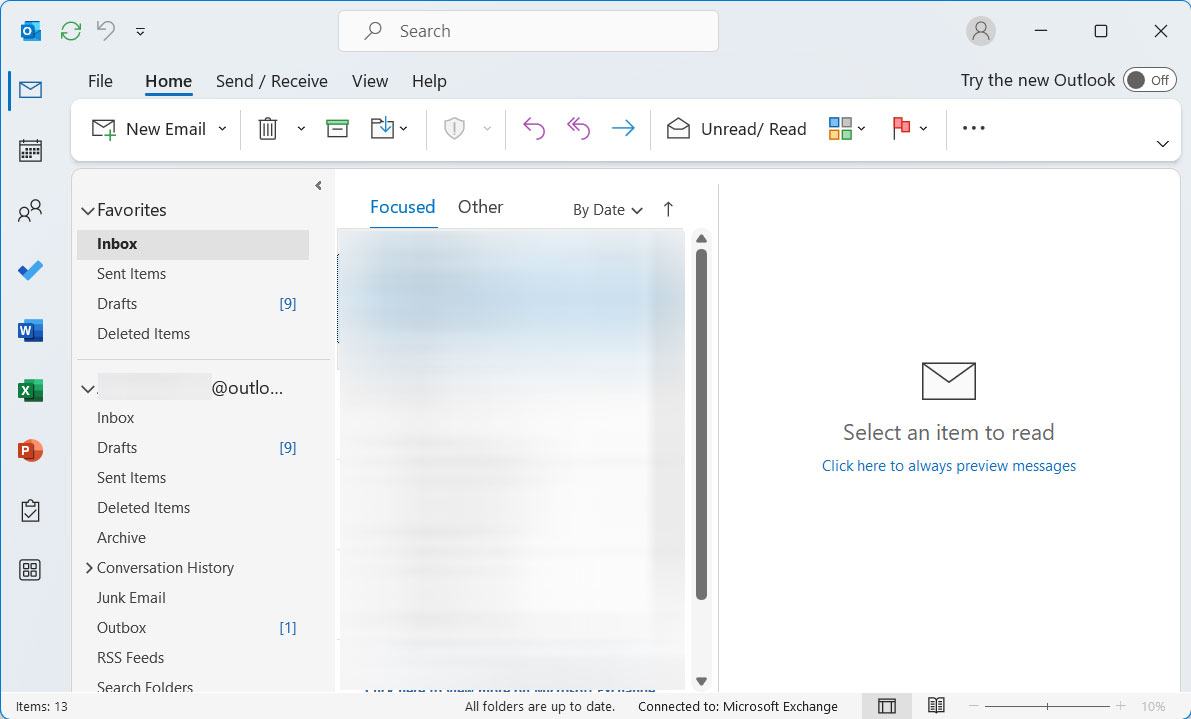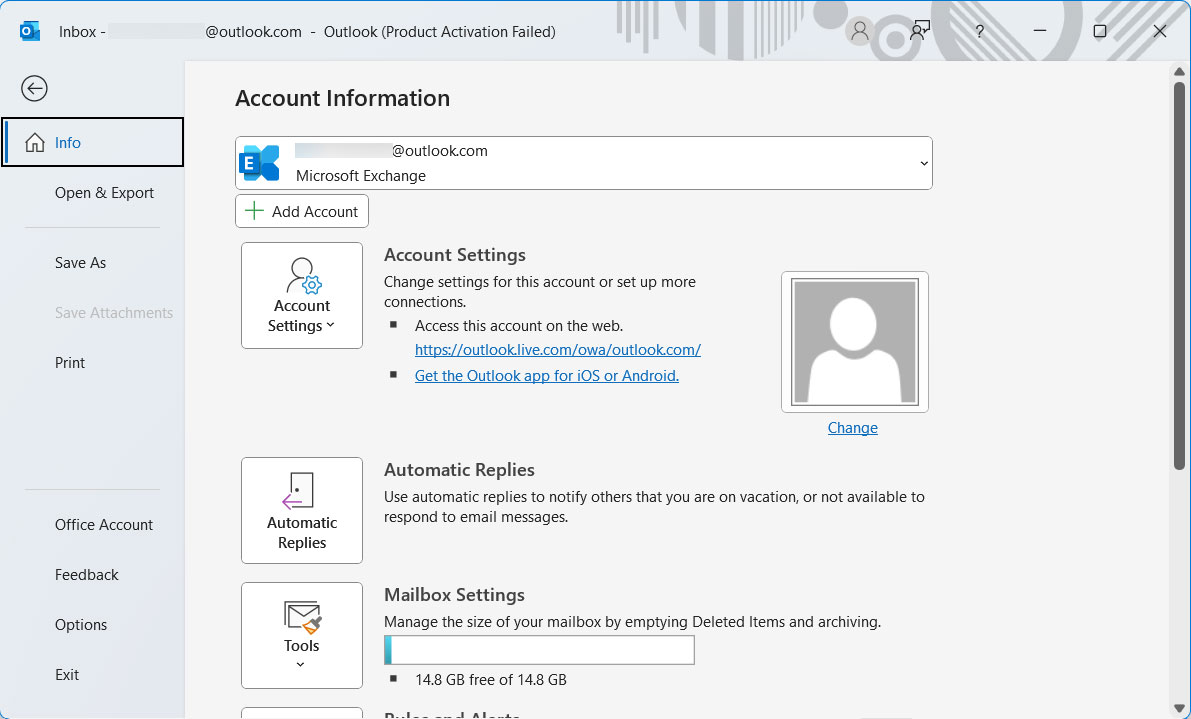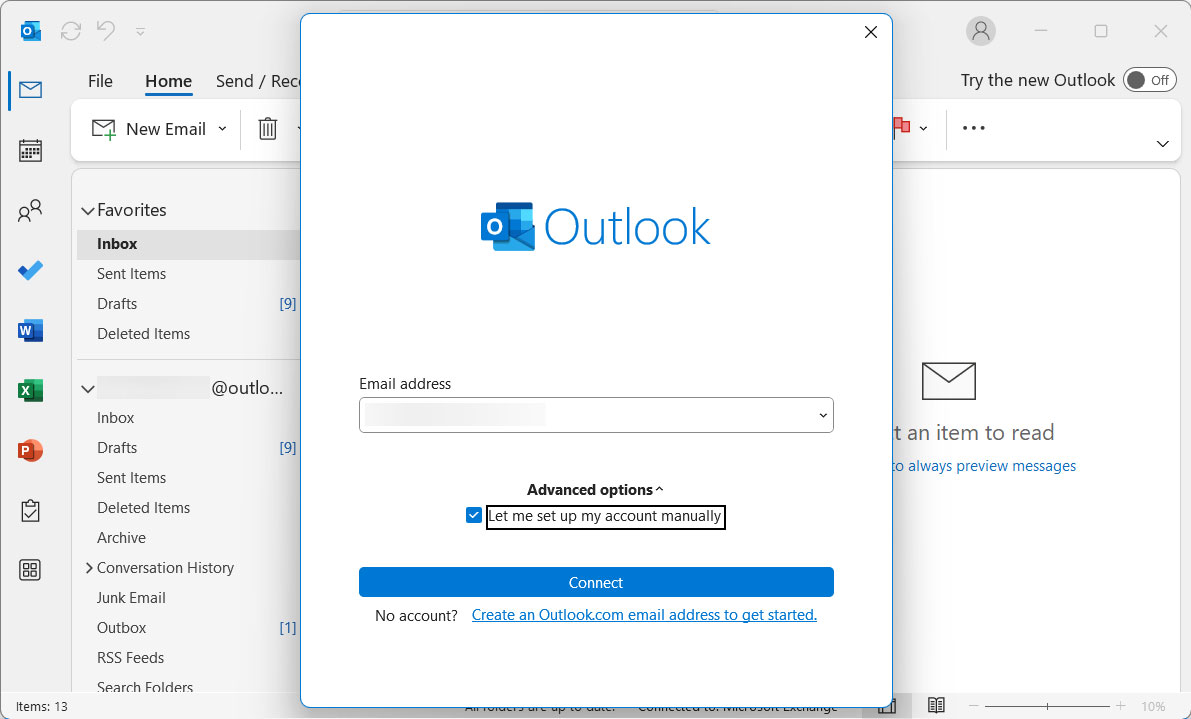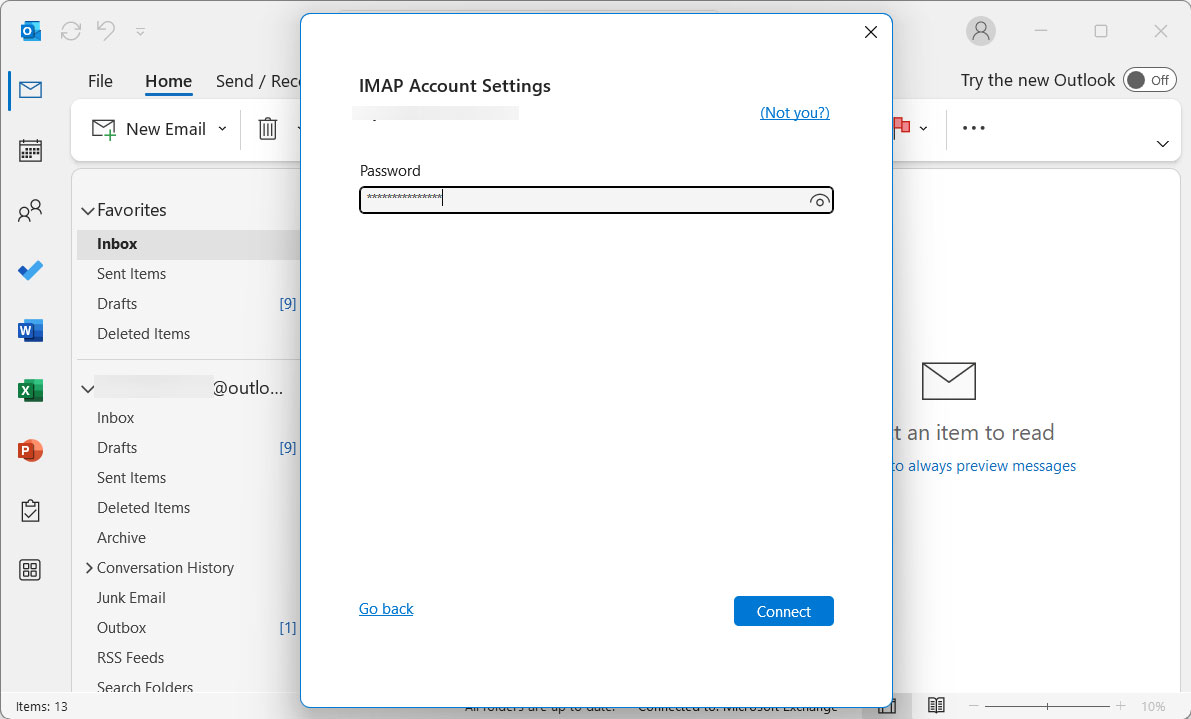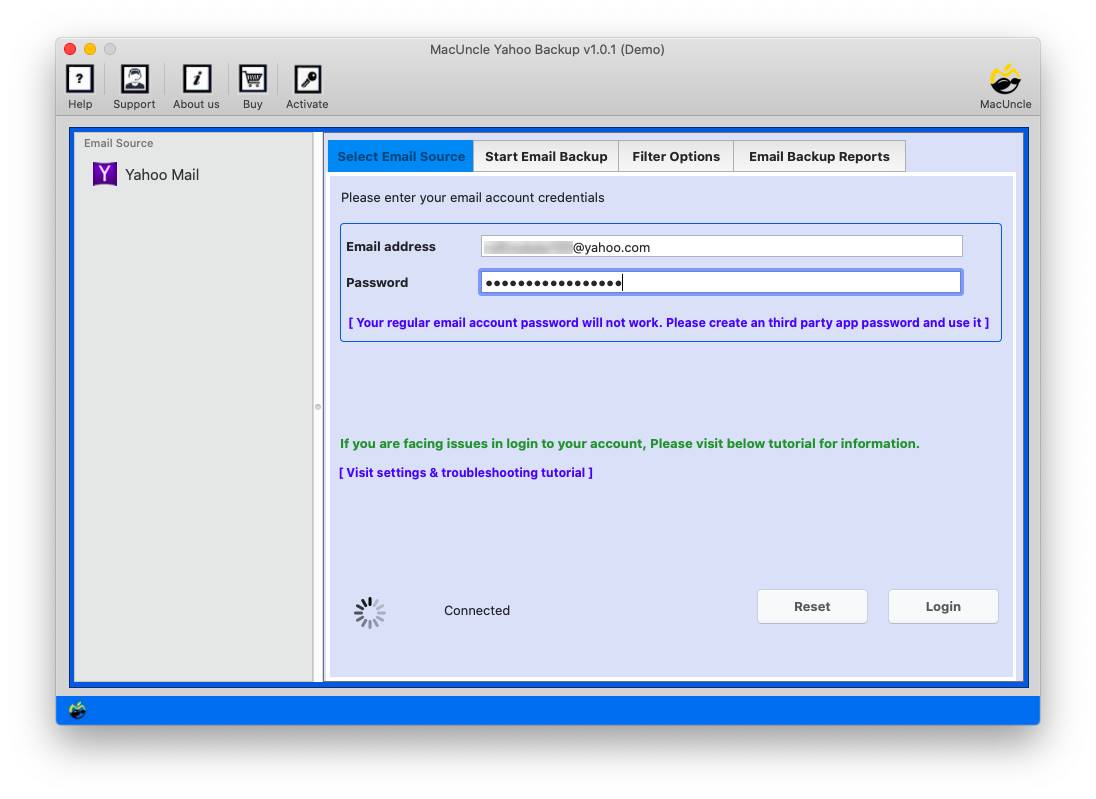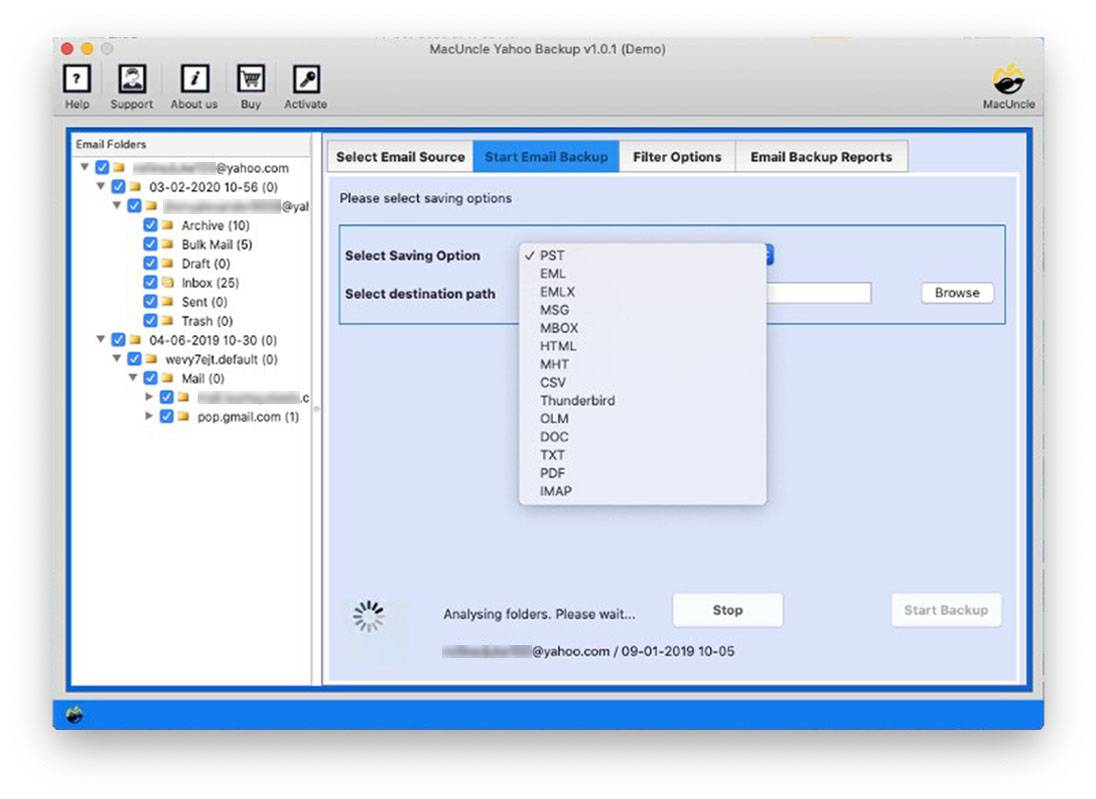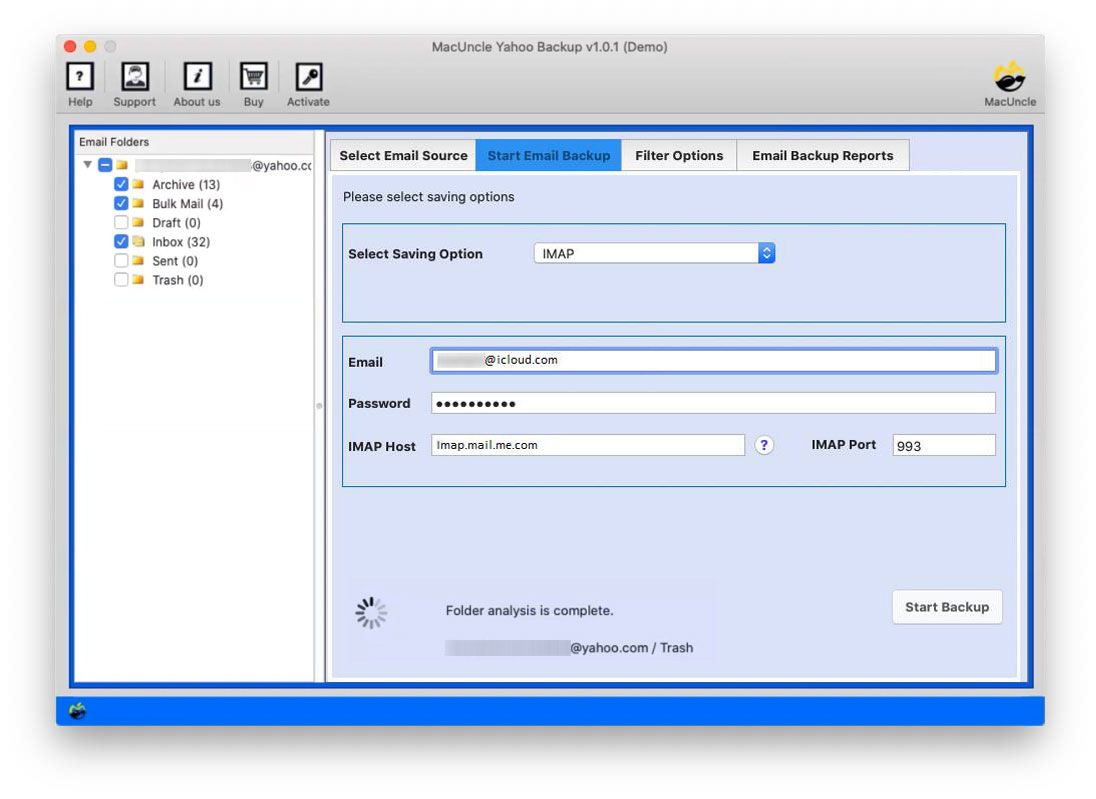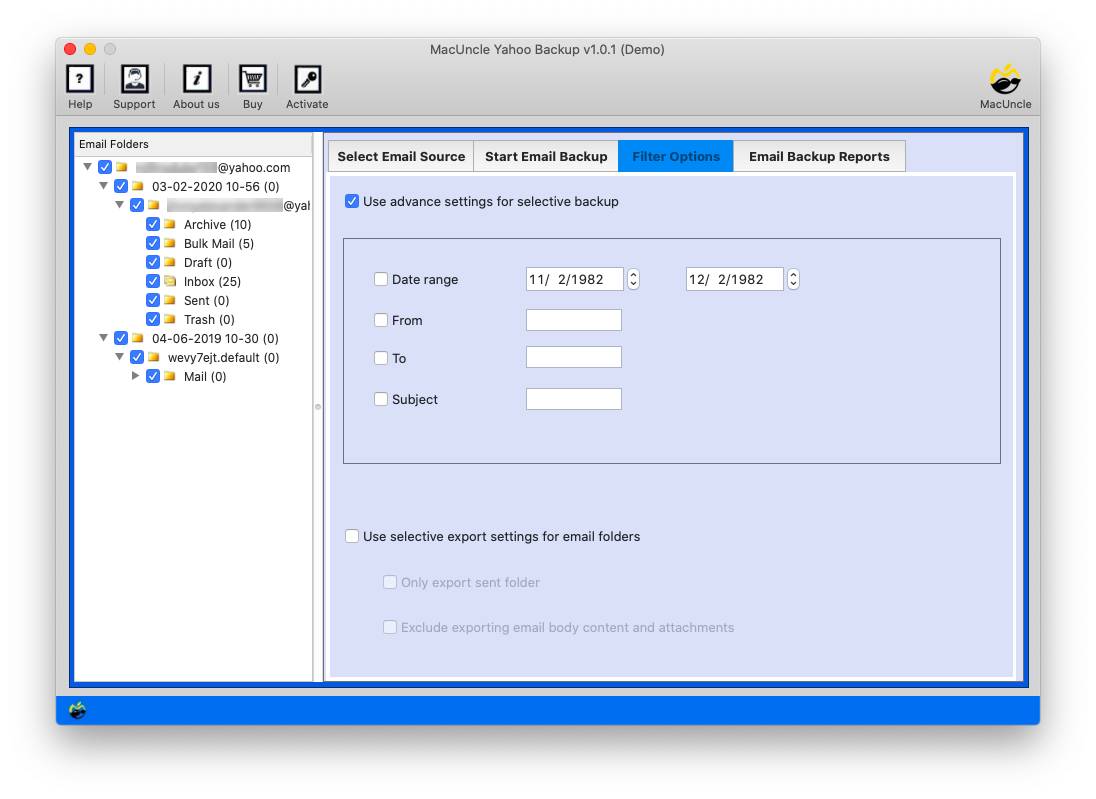How to Import Yahoo Mail Folders to Outlook ?
Yahoo offers a highly well-liked email service that is free to use. Yahoo offers 1TB of storage for your essential emails and data, as well as 100% encryption for all of your correspondence. After Gmail and Apple Mail, it is third. You do not need to repeatedly log into the web browser if you have a Yahoo account. However, you can quickly view your emails by adding the account in Outlook. Outlook, on the other hand, is a user-friendly program that arranges emails according to your needs. Know how to import Yahoo Mail folders to Outlook Accounts.
Table of Content
- Quick Solution to Import Yahoo Mail Folders to Outlook
- In 4 Steps to Move Emails from Yahoo Mail
- Manual Method to Import Yahoo Mail to Outlook
- Step 1: Using Outlook Forward Emails from Yahoo Mail
- Step 2: Configure Yahoo Mail in Outlook
- What to Choose Manual Method & Automated Approach
- Conclusion
- FAQs
Manually Import Yahoo Mail Folders to Outlook 2010/2013/2016/2019
To get the Yahoo emails in Outlook, one of the prime method is to add accounts. Let’s find out how to Add Yahoo Mail to Outlook. Firstly, you need a password for the app. Your Yahoo Mail password is not the same as this one. Once the app password has been created, you can use Outlook to set up your email. Go through each of the procedures to manually transfer emails from Yahoo Mail to Outlook.
Create Third-Party Password
- Log into your Yahoo Mail account
- Select Account Info by clicking the Info icon.
- Select Create app password.
- Choose Outlook desktop from the select your program selection by clicking.
- Select the Generate option.
- Finally, Copy the app password for Outlook.
How to Add Yahoo Mail to Outlook Account?
- Launch Outlook
- Choose Add Account under Files.
- Click New under the Email menu to start.
- Select Manual Setup or Other Server Types, then press the Next button.
- Choose POP or IMAP from the Add Account panel, further press the Next button.
- Enter your name and email address in the User Information field.
- Then, Set the incoming mail server to imap.mail.yahoo.com.
- As the Outgoing Mail Server, type smtp.mail.yahoo.com (SMTP)
- Then, enter your Yahoo Mail App password in the Login Information field, then select More Settings.
- Select the My Outgoing Server (SMTP) Requires Authentication checkbox by selecting the Outgoing Server tab.
- Now, Select SSL from the dropdown menu under Use the following form of encrypted connection, click the Advanced tab, and enter 993 as the Incoming Server (IMAP).
- Choose SSL from the dropdown menu that says, “Use the following sort of encrypted connection,” and enter 465 as the Outgoing Server (SMTP).
- Click the Next button after selecting the OK button.
- Finally, click the Finish button to close the popup menu.
Configure Yahoo Mail in Outlook 2016 / 2019
- Launch the Outlook application and sign in to the account.
- Go to the File>Add Account button.
- Type your Yahoo mail address into the box provided and press the Connect button.
- Enter your Yahoo mail App Password and select Connect.
When the connection is made, Outlook will download all your emails.
How to Import Yahoo Mail Folders to Outlook? Automated Method
You can directly transfer Yahoo Mail folders to Outlook with the Yahoo Mail Backup Software. The advanced features will help you to import emails from the Yahoo account directly to MS Outlook. The process takes place directly without any conversion of files, thus saving a lot of time. Use the link below to get the trial edition to know what the application can do.
Steps to Import Yahoo Emails to Outlook Account
Get the setup file from here and install the toolkit on the desired devices. Follow up the steps and generate the result within no time.
Note: Create an App Password for a Yahoo Account to get authorization to use the tool using Yahoo Settings.
- Firstly, launch the toolkit right after the installation and enter the Yahoo account credentials. Hit the login button to proceed.
- Soon all the files will load to the software interface. Use the check box to select the emails as in the folders.
- From the same tab select the PST or IMAP from multiple saving options. Browse a location if PST format is selected.
- For the IMAP option enter the sign-in details of IMAP and your Outlook account.
- Then, go to the Filter option and set up the desired fields.
- After completing all the above steps, press the Start Backup button to initiate the process.
Use the same toolkit to
Which is the best to Import Yahoo Emails to MS Outlook?
Since this write-up has multiple solutions, we will describe why using an automated method is more adaptable. The manual approach on the other hand is meant to give a free method to transfer emails from Yahoo mail folders to MS Outlook accounts thus it comes with limitations.
- Simple Approach: The backup application we mentioned here is the best for simple and direct migrations of emails from Yahoo to an Outlook Account. Most importantly users with or without technical skills can follow up the steps without any hassle.
- Batch Migration Feature: An entire folder can be selected from the list of Yahoo data within the tool. Thus, we can effortlessly perform batch migration of Yahoo data to Outlook. Selecting an entire folder i.e., INBOX, Draft, Sent, etc.
- No Requirement for any Configuration: At any point in this method, we don’t require the user to configure or add any account to any email client. The complete procedure to import Yahoo Mail folders to Outlook is done within the tool itself. For login purposes, Yahoo users need to create a password.
Conclusion
If the need is to import Yahoo mail folders to Outlook in the simplest way possible, a third-party tool is the best as we have discussed the reasons to stick to the MacUncle tool. Moreover, The program has advanced capabilities that let you pick or deselect folders, apply filters, take a backup, and get a detailed report.
FAQ
Q1) How can I import my sent emails from Yahoo to my Outlook Account?
A1) After configuring your Yahoo account in the software, use the check box to select the Sent folder. Else use the filter option to add a single email address to import only from that ID.
Q2) Can I transfer Yahoo small business emails to MS Outlook?
A2) Yes. Enter the Yahoo Business Mail credentials to the software and perform the similar steps as mentioned here.
Q3) How to copy all my emails from Yahoo to Outlook Accounts?
A3) We can copy or transfer emails from Yahoo to MS Outlook without any limits.