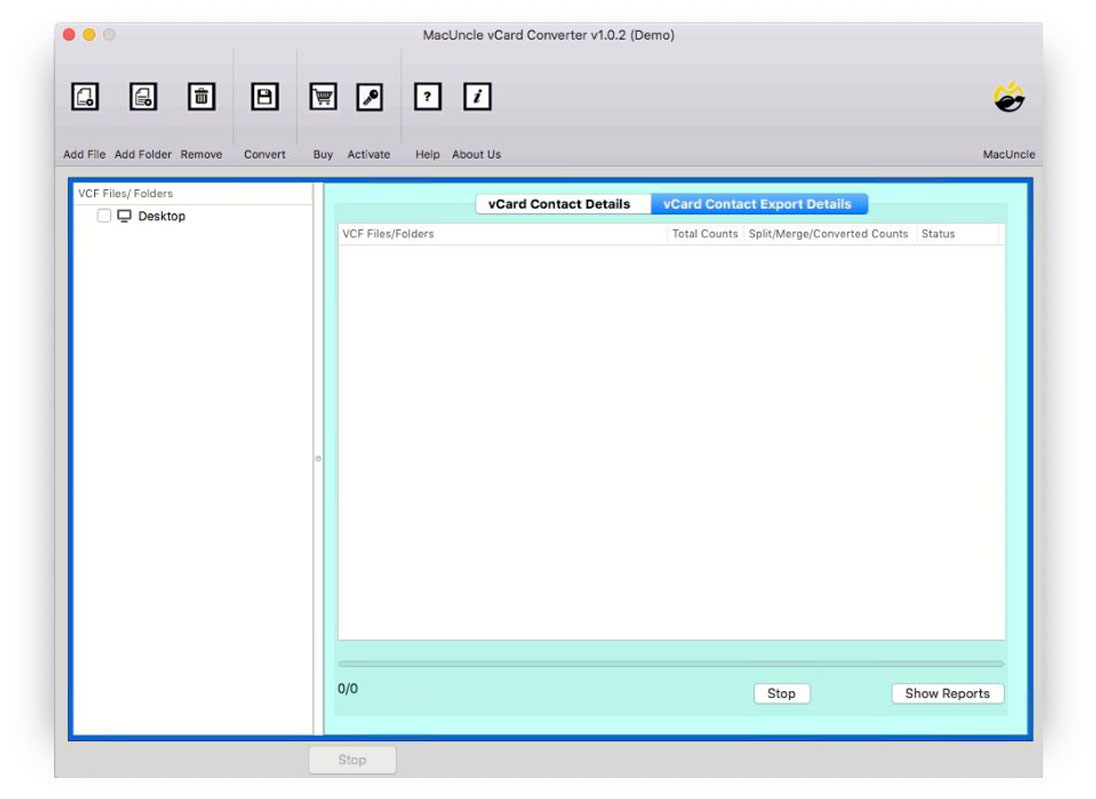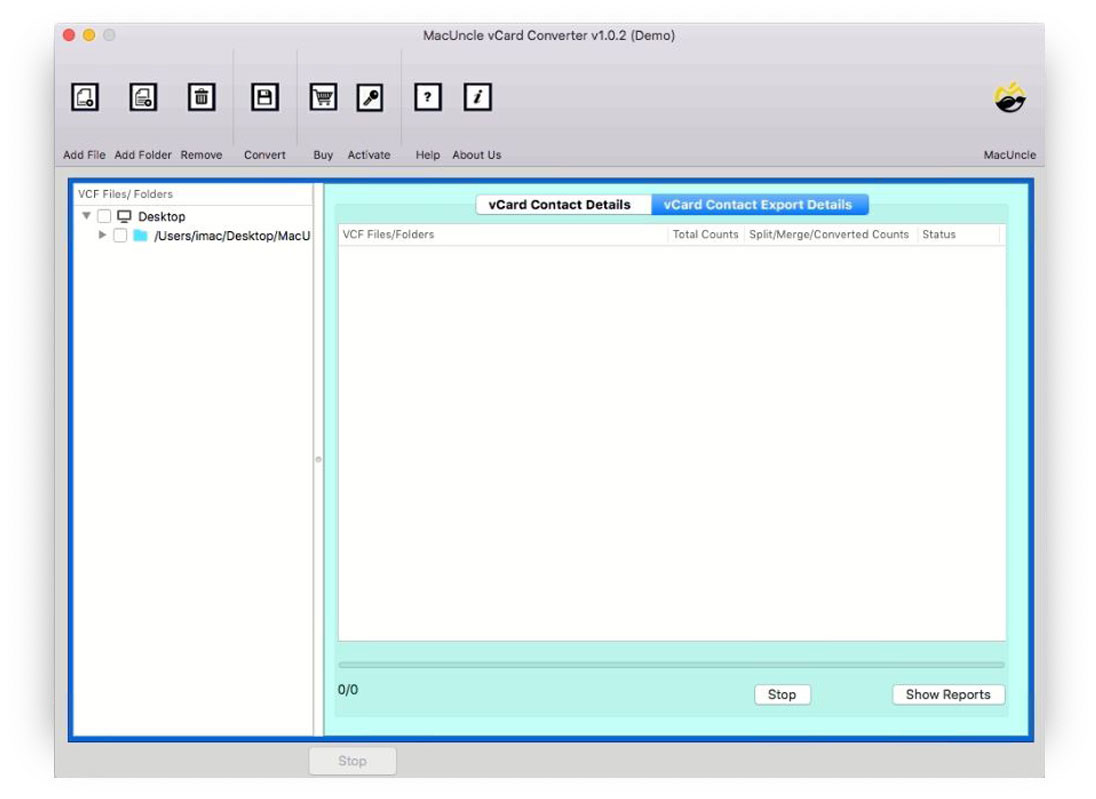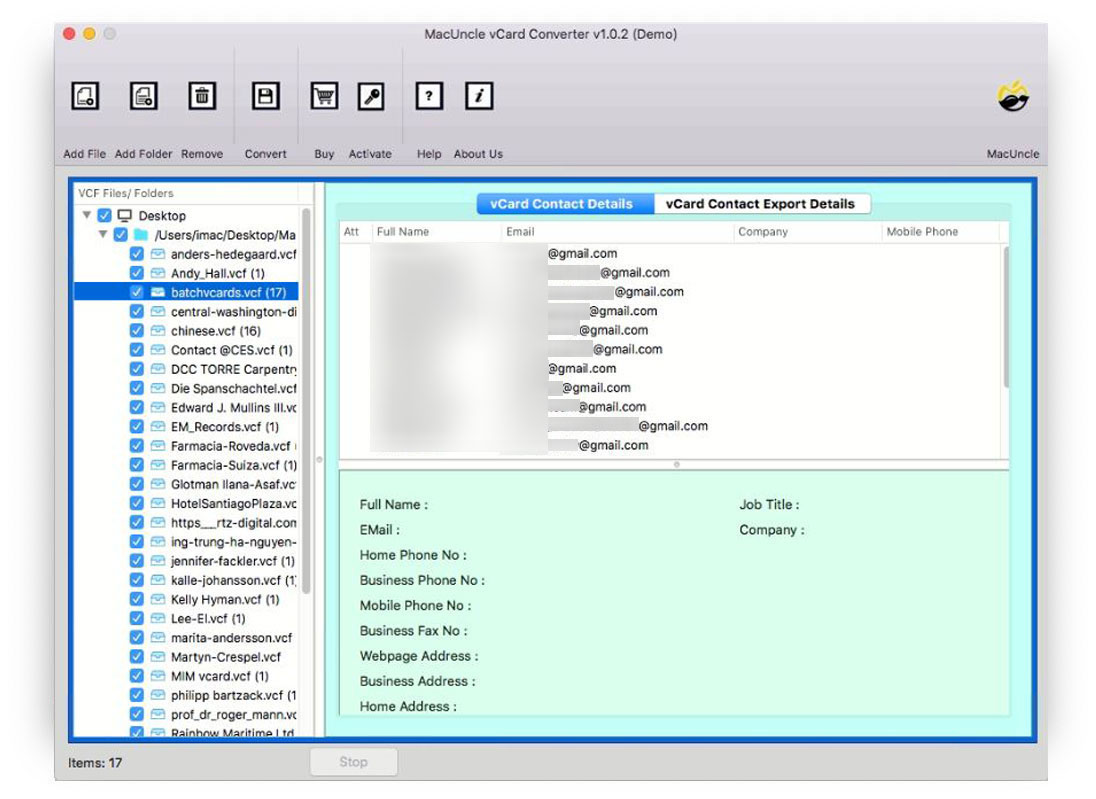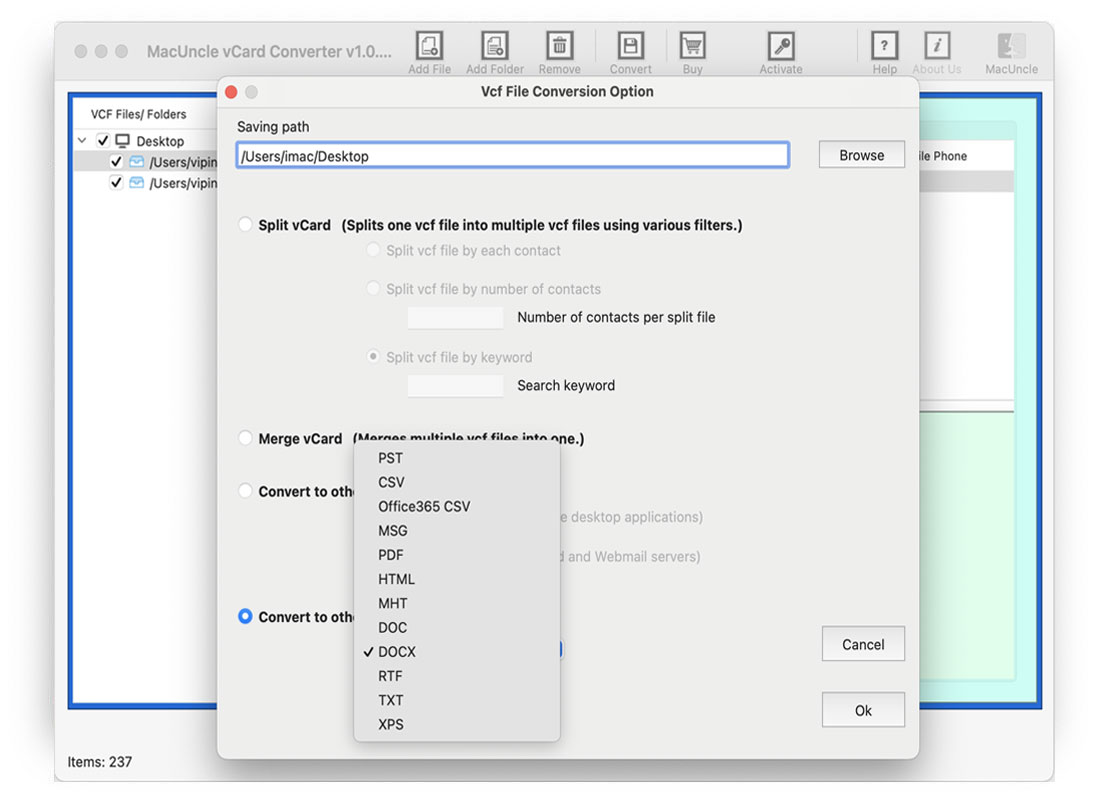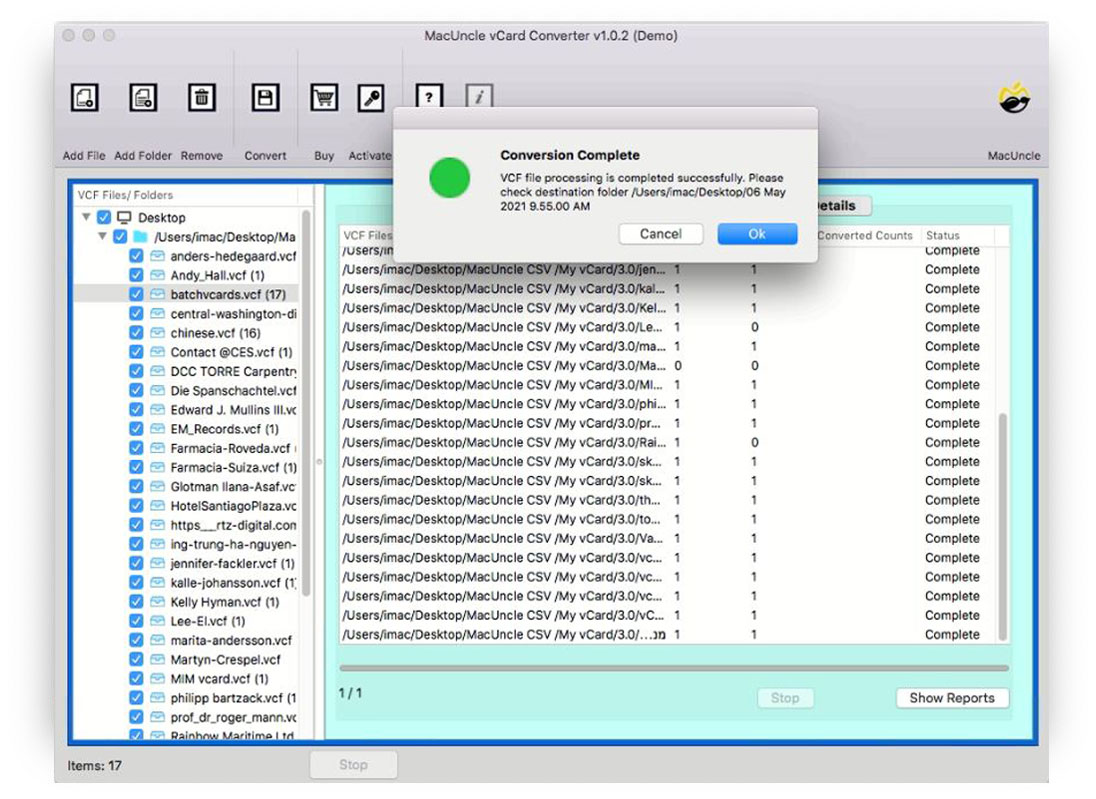How to Convert VCF to DOC File on Mac & Windows?- Solved!
Find out how to convert VCF to Doc file and effortlessly open the files in a Word document. We will provide the technique to convert contact files while maintaining the data integrity intact throughout the procedure.
The VCF (Virtual Card Format) or vCard file format is a digital file format used to store contact information. The file consists of information such as name, address, phone number, email address, and other details. Among email applications, the format is commonly used for data interchange. Contact information for one or more contacts can be stored in a single VCF file. If you convert VCF to Word document file, you can easily access your data
On the other hand, DOCX is a well-known format for Microsoft Word documents. Files with the *.doc extension represent documents generated by Microsoft Word or other word processing documents in binary file format. It can contain several different types of data, such as images, plain text, graphs, links, charts, page formatting, print settings, and a lot of others. In this blog, we are going to learn how to convert VCF to Doc file on Mac as well as Windows systems.
How to Convert VCF to DOC File Manually?
- Go to the vCard File location to convert VCF to Word.
- Right-click and select Open with MS Word.
- Go to the Save As Doc option to convert the VCF to Word.
- Now, click the Save button to convert VCF to a DOC file.
Limitations: There are higher chance of altering the formatting of the VCF file. Also, to convert multiple vCard files, we need to repeat the steps. Therefore, try using the professional approach to convert VCF to Word document.
Professionally Convert VCF to Word File without any Data Loss
If the requirement is the batch conversion of vCard contact files, download vCard Converter. Also, convert and store the file in any location as per the user’s demand. The utility does not store or collect any data from the uploaded file; we guarantee 100% privacy of our users. Before starting the conversion, one can read and open the VCF file on Mac with details such as Full Name, Mobile Number, Email address, Business Address, etc.
Get the software from here and follow the steps:
How to Convert VCF to Doc File Format?
Download the setup file from the above link for the desired version. The following are the simplified steps to convert a vCard to a document.
- First of all, launch the software on any system to convert VCF to Word.
- Add the VCF contact files or folders with multiple *.vcf files. Then, press the Next button.
- Further, click on the file to get the preview and navigate to the Convert button in the top menu.
- Pick DOC or DOCX from the drop-down list in Convert to Other Formats. The resultant file will be saved on the Desktop.
- Hit the Export button to start the tool to convert VCF to Doc file format.
Also Read: Combine VCF Files into one Mac
Advantages of Using Software to Convert VCF to Word File
This tool enables the conversion of contact data saved in vCard format to MS Doc format. Here are a few features that this sort of converter can offer.
- VCF to Word Document Conversion: Core functionality includes the ability to convert VCF to DOC format, thus allowing users to transform contact statistics into a more readable and editable report.
- Bulk Conversion: Support for converting multiple VCF files right away, streamlining the process for customers who have a massive number of contacts.
- Preservation of Data Fields: Ensures that numerous statistics fields found in VCF (which include name, contact, email address, Business phone number. etc.) are as they should be preserved at some stage in the conversion process.
- Compatibility: Ensures compatibility with all versions of VCF files to deal with customers with varying software program configurations.
- User-friendly Interface: Most importantly, a simple and intuitive user interface that makes the conversion accessible to users with various tiers of technical expertise to convert VCF to Word document format.
Common Questions
Q) How many VCF contacts can we convert with the tool?
A) Using the demo set, convert VCF to DOC file for free, with a limitation of 25 files.
Q) What are the other requirements to use this tool?
A) The software does not possess any additional application requirements at any point of conversion.
Q) Can I convert *.vcf to *.pdf with this method?
A) Yes. Choose PDF from the saving options. For more information, follow the article: Convert VCF to PDF.
Conclusion
To conclude, open the vCard files in a Word document file with complete accuracy. Add and convert the files effortlessly without altering the data integrity. The tool will show the live conversion, where the status will also be mentioned. The software will maintain the quality of the vCard file.
Read Next: Import a VCF to Outlook on Mac