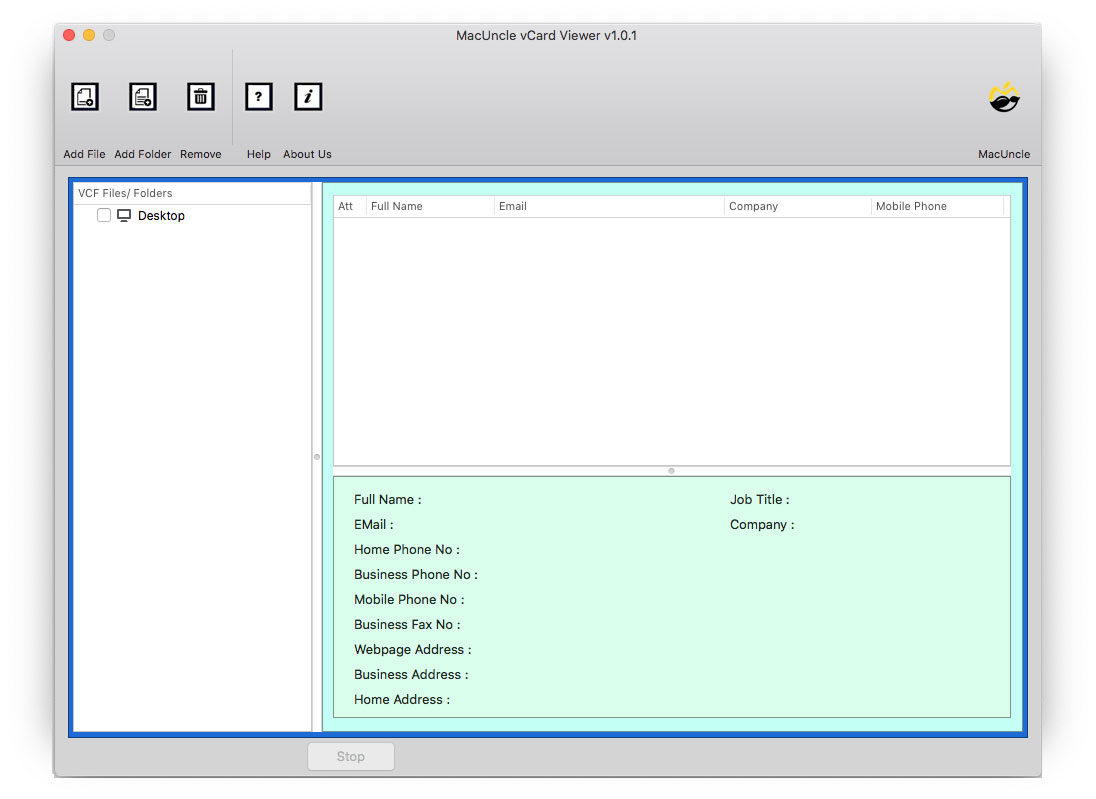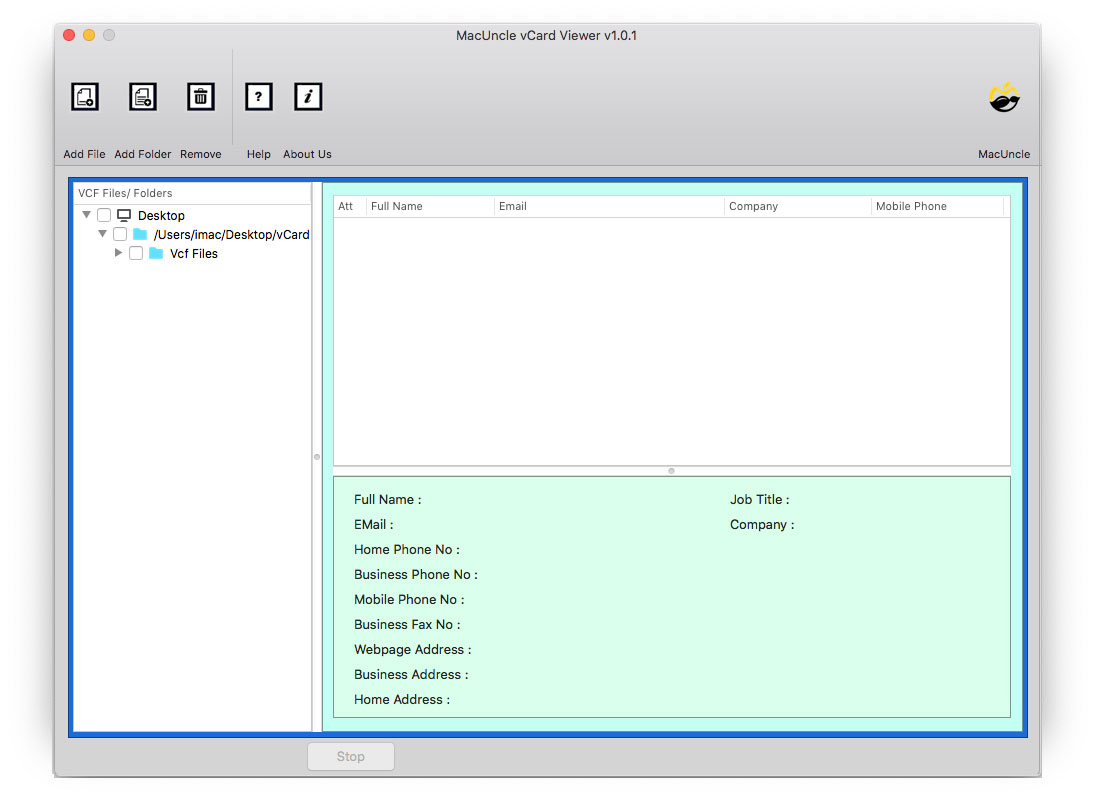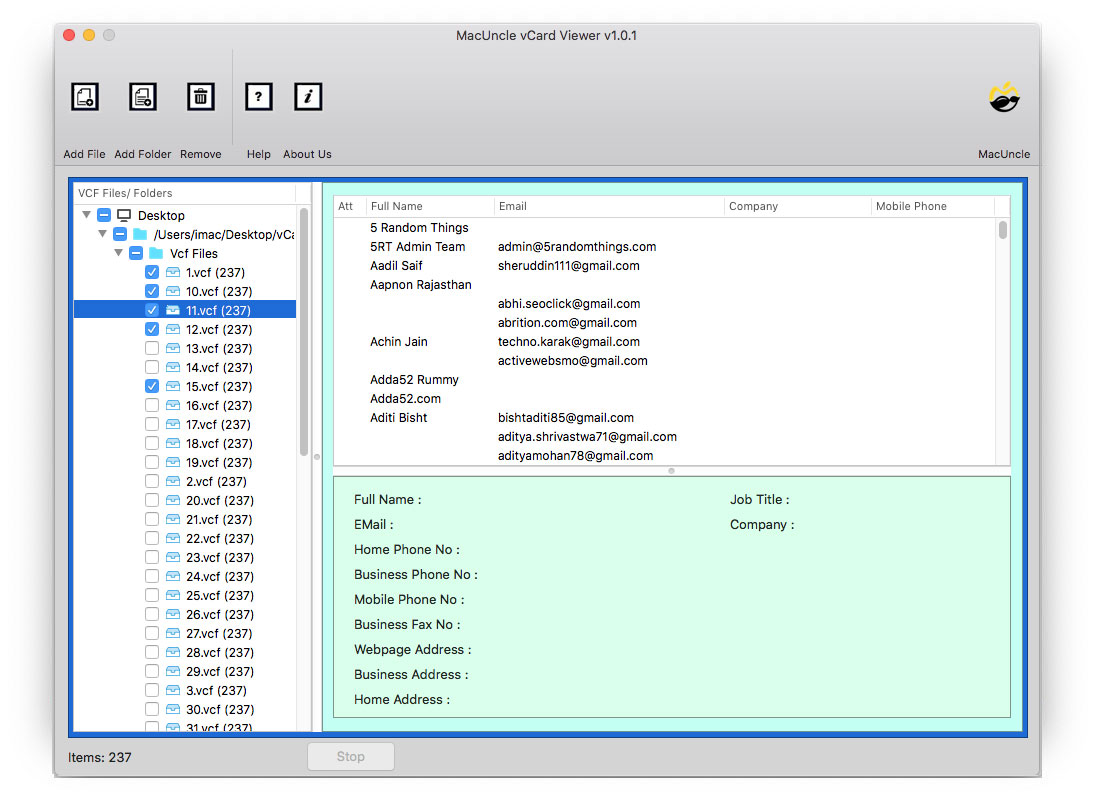How to Open VCF Files ? Here are 6 Different Methods
You have to struggle a lot to open VCF files on Mac; they have an extension of files ending with .vcf. A VCF file is a data file rather than any multimedia or document; therefore, they are not meant to be viewed normally. They are particularly used to store and compile details of users like phone numbers, names, email addresses, office and home addresses, etc.
vCard file or VCF file supports custom fields, images, and other Media using the text and binary formatting standards. Export or import vCard Files in the format of contacts from the Address Book. They are used by corporations to convey employees’ details via email. Create VCF files from other file formats such as .xls or .xlsx. Or convert CSV to vCard files. Also, you can convert the vCard version to other supporting versions using a direct converter application. Access all VCF files exported and created from other files using the technique mentioned here.
Here, we will give the best way to Open VCF files on Mac using the Simplest Solutions. If you want to access your file, then go for it.
Table of Contents
How to Manually Open VCF Files on Mac?
Check out the different methods to open VCF files manually. There are different approaches by which one can open the contact files one by one. We will check distinct approaches to accessing contacts files in VCF format.
Method 1: Use the Contacts App to Open VCF Files
- Browse through the VCF files you want to open on macOS.
- Double-tap on the vCard file that you want to open.
- The VCF file will be opened in the Contact App.
Limitations:
- The VCF file you want to open must be compatible with the contacts app. Otherwise, it will not open.
- The contacts App may not handle large VCF files or files with complex structures.
- If the VCF contains extensive information, it won’t display.
Method 2: Via Mail App, Open VCF Contact File
- Similar to the Contact App, double-click the VCF files.
- The Mail App will recognize the VCF file and allow it to open in contact details.
- Now, you can save the contacts to the Address Book from here.
Limitations:
The Mail app is primarily designed for email purposes, and using it to view VCF files may not provide the most user-friendly experience. It may not display all contact information as neatly as a dedicated contacts app would.
Method 3: Using TextEdit
- Navigate to the VCF file to open it and right-click on it.
- From the options, select the TextEdit to open.
- The VCF file will be opened with TextEdit.
Limitations:
- The TextEdit is not designed to handle the contact information as a result it may not interpret VCF files optimally.
- It will only display the raw data, making it less user-friendly.
Method 4: Open VCF File on Mac Using iCloud
With iCloud, we can open the contact VCF files on macOS if any of the above methods fails. All we have to do is upload the VCF file to the iCloud.
- Visit iCloud.com on the browser.
- Enter the Apple ID and Go to Contacts.
- Now, drag & drop the VCF files to the contacts.
- Go to the Contact Application to open the files.
Limitations: This method is applicable only when you have an iCloud account. To open VCF files by itself, we need a simple toolkit to open VCF files.
Method 5: With Outlook Access VCF Files
- Open Outlook Application.
- Go to the Files>Open & Export>Import/Export.
- From the Options select Import a vCard File and click Next button.
- Browse and add the VCF file and open it in Outlook
Limitations: Similar to the other methods, it can only process a single file at a time. For Mac, you might encounter issues like the import/ export option greyed out Outlook Mac.
How to Access VCF file in Batches – A Free Tool
The instant method is vCard Viewer for Mac, this utility comes with great functionality and features to experience. You can see all your contacts with all the details using the tool in just a few clicks. There is no restriction on the number of vCard files; you can open as many vCard files as many as you can.
The tool provides you with the dual option to upload vCard files; you can upload multiple vCard files or a single vCard file. The material assets of your vCard files remain intact during previewing the files. You can access vCard files exported from different email platforms like Mac Mail, iCloud, Windows Mail, etc. Also, the software is user-friendly; thus, you don’t need any technical assistance.
Instantly Open VCF Files within Clicks
The software comes with a coherent GUI and offers great features while operating on it. You just have to give commands; the software will instantly do your work.
Follow the below-mentioned steps to run the application: –
- Start the software vCard opener on your Mac System.
- Now upload vCard files using Add file (s) or Add folder (s) from the option.
- Select the desired vCard files which you wish to access using the checkboxes provided.
- Now, finally, click on the file to read the vCard Contact details present in it on Mac.
Thus, you have completed the process in a few easy steps and can access your vCard files.
Simple handy technique to:
Specifications of the Freeware Tool
The tool comes with vibrant and exotic features which you can experience by using the tool. Here are some of its specifications: –
- Preview all the Exact details: You can access all the exact details, including name, email address, phone number, etc.
- Different vCard files: You can access any vCard file exported from any email client platform like Windows Mail, Mac Mail, iPhone, iCloud, etc.
- Dual Mode: The platform enables you to upload using the dual mode; you can upload multiple vCard files or a single vCard file.
- A Freeware Tool: You can access any and every vCard file for free; there is no fee or charge for the vCard files.
Conclusion
The article righteously explains what VCF files are and the only way to open vCard files on Mac. There is, unfortunately, no direct way; you have to use the application to access the file. We have suggested the best way to do that. This application uses dual mode to upload your vCard files in bulk or a single file. The tool comes with the additional benefit of using it for free, there is no purchase cost with it. Get the vCard converter to convert, split or merge vCard files into one on your System.
Frequently Asked Questions
Q) Does the tool change the VCF file format so that it opens on the Mac OS?
A) No. The mentioned tool here will only help to open the VCF files without the help of any other application. To convert, get the upgraded version of the tool.
Q) How many files can be accessed at once?
A) Open unlimited files with the tool and read all the information.
Q) What program will open VCF files?
A) Use the program mentioned in the article here to open VCF files on Mac or Windows with the help of the respective toolkit.