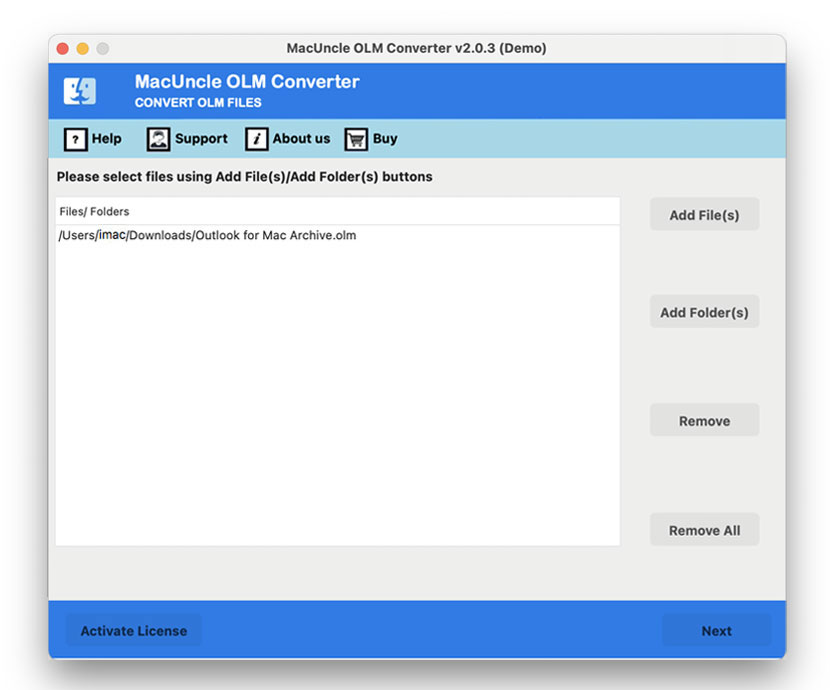How to Transfer Outlook OLM to Airmail Account on Mac OS?
Do you have an Airmail account and want to import Mac Outlook to an Airmail account? Then here you are. We will discuss all the possibilities of Mac Outlook migration. With MacUncle try to import multiple Mac Outlook files to any email client. You will be directed to a method to migrate directly and with conversion.
I have old OLM files that have to move to the mail.airmail.net account. Almost 3GB of email data is in there to transfer. So, I guess using any online service won’t help. So could you guide me to import orphan Mac Outlook files to Airmail?
Is there any method to transfer email files to an Airmail account? My client is sending a bunch of *.olm files. Currently, I am using an Airmail for my professional work.
Table of Content
Overview of Mac Outlook and Airmail
Microsoft Outlook for Mac is the Macintosh Outlook account. The email account stores the email messages in *.olm format. The email client has all the important data including Calendar, contacts, etc.
Airmail is extremely adaptable. The email client offers a customizing option for the user. You’ll find new ways to use the app as time goes on, saving you time and effort. It isn’t free like some of its competitors, but it is well worth having.
Why are users switching to an Airmail account?
The reasons might e different depending on the users. Airmail is commonly used in – iOS, macOS, and watchOS. Since the email client is accessible on different platforms of Mac, users are tending to use the online email client for professional as well as personal work.
Also, find out how to Import to Google Calendar.
Procedure to Import Mac Outlook to Airmail
To import Mac Outlook to Airmail one must go through two different procedures. Since the process is to move the Mac Outlook data to Airmail, the files should be converted first. We also have the direct import method. Follow all the sections.
#1 Method – Convert the Files
Before importing the Mac Outlook to Airmail, the user must convert the files to an appropriate format. With the application OLM Converter for Mac to export the files to the Airmail account. Use the converting or migrating options as per the need. Import complete files or folders directly to Airmail with or without the attached document.
We would recommend the try out the steps mentioned in the article. Follow the steps here:
1. Get the application for Mac OS and start adding OLM files to the interface.
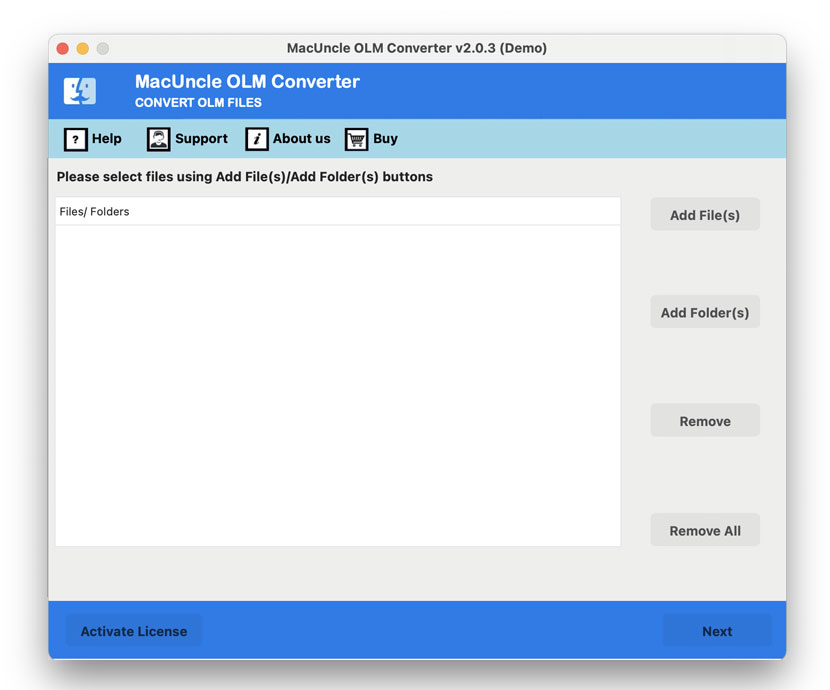
2. After adding the files, press the Next button. Further, the toolkit will allow the user to select the email files as per the need. Again, press the Next button.
3. From Select Saving Option, choose MBOX or EML File format. Since Airmail supports both formats.
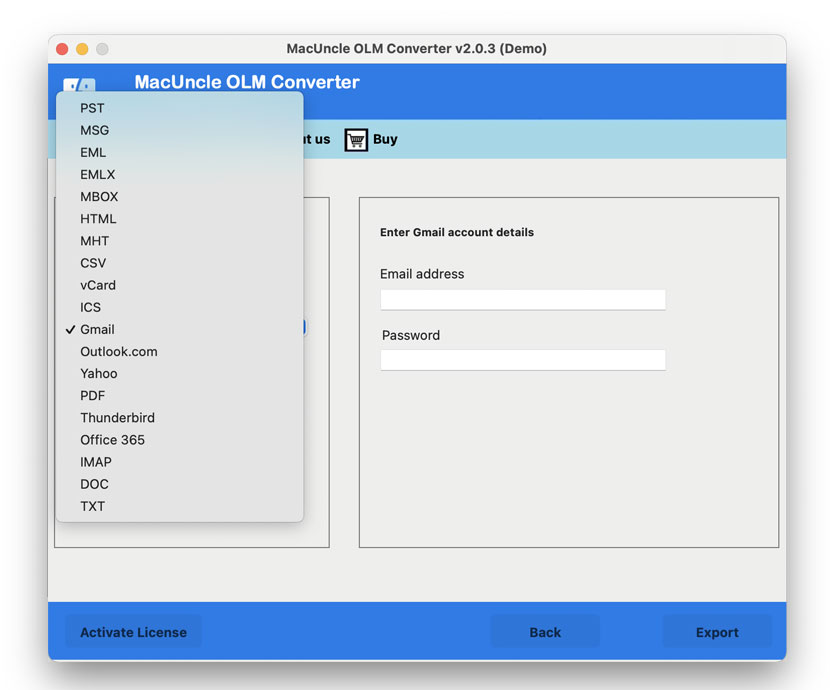
4. Then, browse the Destination location to store the converted files.
5. Finally, press the Export button to start the conversion of the Mac Outlook email files.
Within minutes, the folder will open up if the conversion completes successfully.
Use PST File Converter to Export PST Outlook to Airmail.
#2 Method – Transfer converted files to Airmail
- Start an Airmail account. Go to Preferences > Accounts > Sign > Add Local Account.
- Thus, after creating a local account, again Preferences > Accounts > Local Account > then choose load messages.
- Enter the location ~/library/Mail.
- Then the MBOX files will be imported into the account.
Final Point
The migration steps here are the best to save time and to get an accurate result. Without any additional procedure, all the files can be imported to Airmail. Also, use the IMAP option for direct migration of email data. In either case, the final result is accurate. Move Multiple files or folders to the Airmail account.
Read the blog to get Import OLM to Windows Live Mail Account.
Frequently Asked Question
Go to the purchase page, and select the desired package – Standard and Pro edition. And then press Buy Now.
Can i use your OLM Converter to transfer my OLM emails to G Suite?
This application provides IMAP as a saving option. As a result, you are free to move your Outlook for Mac OLM files to any IMAP compatible account. The software can easily be used to import OLM files into G Suite, Import OLM into Exchange Server, and other accounts as well.
Yes. After uploading the files to the software interface, the tool will take the user to a new tab to select the required files/folders.